Hello there!
Suddenly LibreOffice looks like this, maybe it has something to do with the latest update but I am not sure. I am using v7.2.5.2 20(Build:2) and tried different settings without success. I am using Kubuntu 18.04.6 LTS (4.15.0-166-generic kernel).
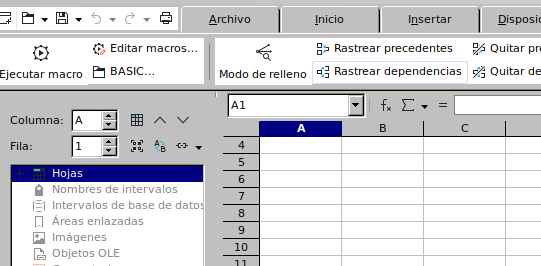
Thanks in advance!
