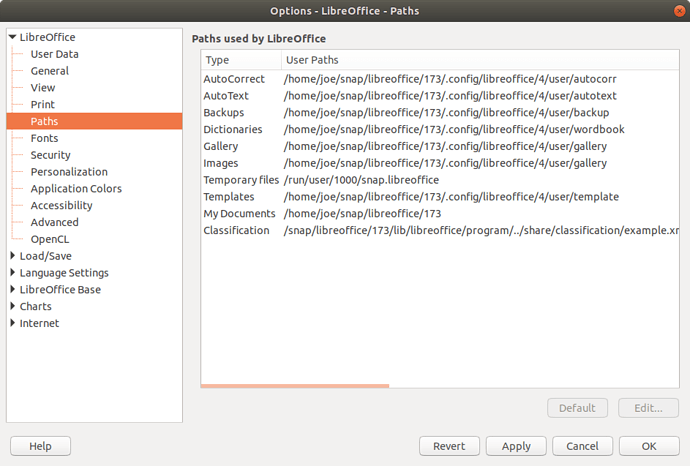All Libreoffice apps are not referencing the correct home directory. Instead it creates a folder “173” under ~/snap/libreoffice/173. The Libreoffice apps think this 173 directory is the home directory. Also all .config files are saved in this snap directory instead of the users home directory. I have tried uninstalling and reinstalling LibreOffice and there was no change. I have checked permissions of all folders and files for my user directory. I also check the processes, Libreoffice is being run as my user. How can I get LibreOffice to use my users home directory like it did a couple of days ago and stop with this snap directory stuff? It’s almost like LibreOffice thinks 173 is the user.
If I try to open a file I get this error.
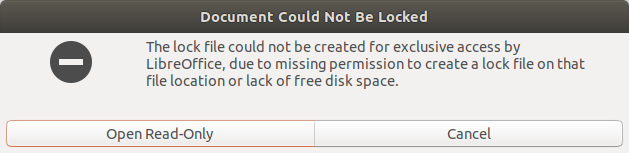
If I try to open a blank file and save it to my home directory I get this error
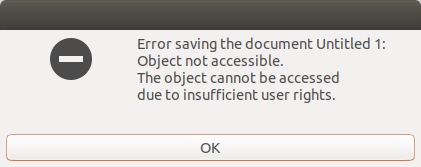 (/upfiles/15841453629173802.png)
(/upfiles/15841453629173802.png)