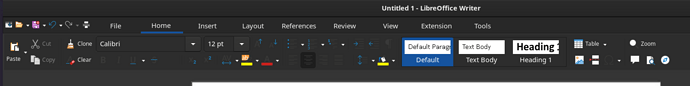On Manjaro Gnome, Intel hardware (Wayland is used by default) this is what LibreOffice Writer looks like:
As you can see, several icons are simply too dark to identify, you only see its blue parts.
This is after a new, clean installation of Manjaro Gnome and installation of LibreOffice-Fresh via the official repositories of Manjaro. Nothing has been tweaked or whatever, this is just default with system-wide dark mode.
Only "Breeze(SVG+Dark)` icons are suitable, but LibreOffice does not select these icons. So by default, you get near-invisble icons and most people don’t even know you have to change the icons, if they even know this is possible.
Also… on a side note, changing the icon size to small or extra-large has 0.0 effect…