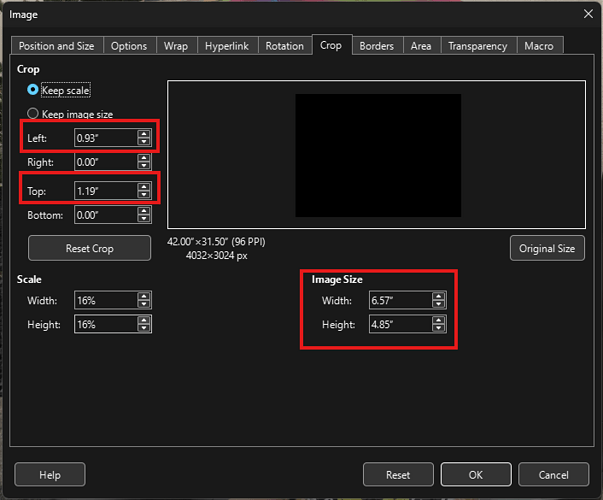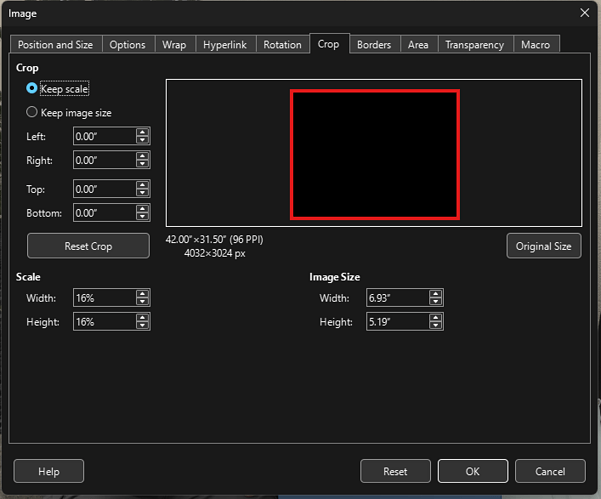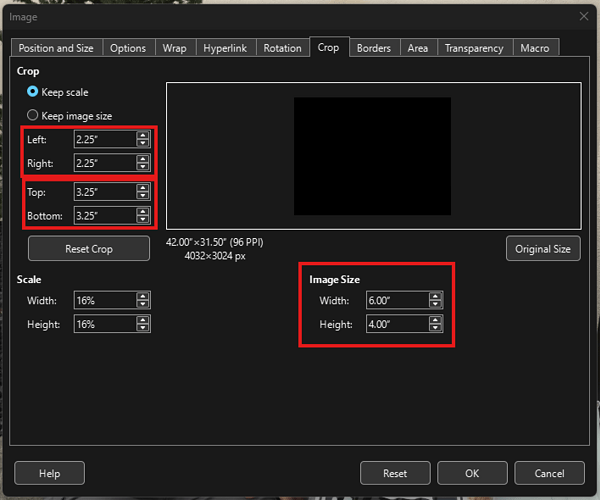I had a photo today that I was looking to crop to 6"x4" size in LibreOffice Writer. The original photo had a size of 6.93"x5.19". Upon entering a crop of 0.93"x1.19" (which should’ve reduced the image size to 6"x4"), the size of the image was only reduced to 6.57"x4.85". I attached an image that shows the issue. Eventually, I ended up getting to a 6"x4" image size by cropping left/right by 2.25" and top/bottom by 3.25", which makes absolutely no sense to me. Am I using this incorrectly or is this a bug?
Additional image showing crop of 2.25 for left/right and 3.25 for top/bottom, which somehow gets the image to be 6"x4".
I see the problem in that the dimensions do no come out as the mathematics say they should. It might be related to this bug, see comment 132656 – Show proper actual dimensions in Compress Image dialog
You should make a bug report, How to Report Bugs in LibreOffice - The Document Foundation Wiki