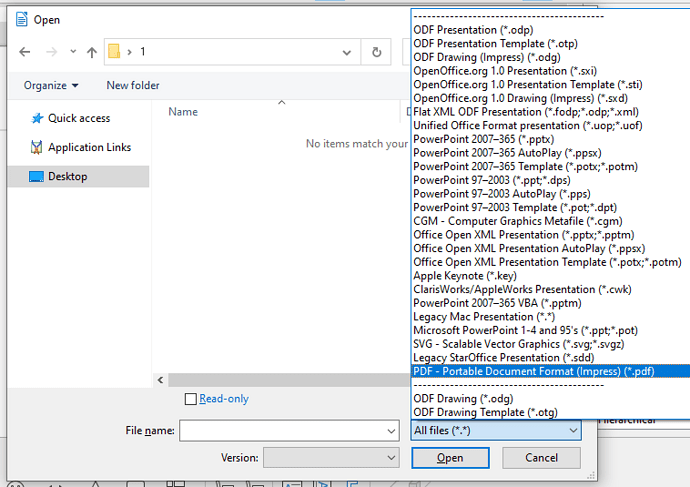I made a PDF with Beamer. It won’t open with Impress no matter what I do. It opens with draw. I even exported it from Draw and tried to open it with Impress and it doesnt work. The application type of the file is PDF. I don’t know what else to do. I have checked the other answers and they suggest exporting it again or altering the metadata to get the right filetype. What should I do?
You won’t open PDFs with anything else as Draw (at least in LO). PDF is a page display format. This means that any information about document structure, semantics, significance, … has been stripped off to keep only the layout of elements. And theses “elements” are reduced to graphical shapes which are positioned in the page. PDF is then equivalent to a graphical file and the only LO application able to manipulate graphical shapes is Draw.
No matter how you tweak your PDF, it will remain forever a graphical document, with no more value than a JPEG, PNG or GIFF.
Then how can I present it?
Open the pdf in Adobe Reader. Press View > Fullscreen mode (or Ctrl+L). The pdf can be operated with a normal clicker/presenter/remote or the arrow keys, just like normal.
Possibly, your default pdf viewer also offers the same feature in fullscreen.
Yeah as I stated, that doesn’t work
File|Open; choose PDF - Portable Document Format (Impress) from the file type drop-down.
On Windows this looks like:
- on linux and 2. when specifying this it opens in draw anyway
This doesn’t matter; the picture from my system was just to give you an idea.
Then you have some corrupt profile or installation (if you did that right).
Or your PDF is some special. You could want to provide a sample PDF here (renaming it to e.g. ODP, because the site will not accept PDF).