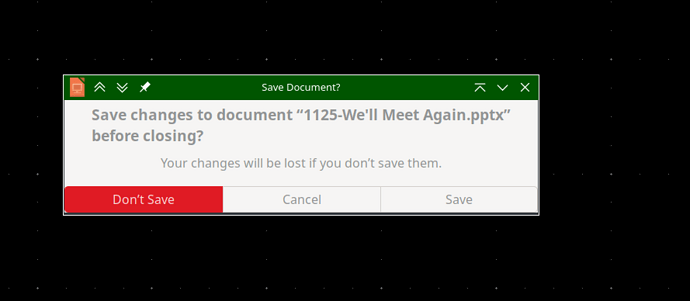Version: 7.6.3.2 (X86_64) / LibreOffice Community
Build ID: 29d686fea9f6705b262d369fede658f824154cc0
CPU threads: 4; OS: Linux 5.15; UI render: default; VCL: gtk3
Locale: en-US (en_US.UTF-8); UI: en-US
Flatpak
Calc: threaded
running on manjaro kde plasma
open impress> slide show> slide show settings> presentation mode: ln a window > ok > close impress
relaunch impress… the setting was never saved, still in “full screen” instead of “In a window”.
how to provide more info or diagnose info (if avail) ?
Pls help me out. i need this setting to be “remembered” as i only have 1 monitor, i can’t let “impress” to hog the whole screen when i press “Fn5” . I am showing presentation on Jitsi meet session, on a single laptop.
The thing that is weird is that, when i change the setting within “presentation mode”, (i didn’t change anything to the pptx file that i am currently open, it will prompt me when i close libreoffice impress (because i know , in linux many app need to be close in order for the setting to take effect) “save changes to document “somefilename.pptx” before closing ? Your changes will be lost if you don’t save them” !..
what a joke, i didn’t modify the pptx file, only change libreoffice setting, but it claiming that i have changed the file… …
I am comfortable with direct edit the config file or such sort of remedy. you can tell me which libre office config file to force to fix it that way.
thx