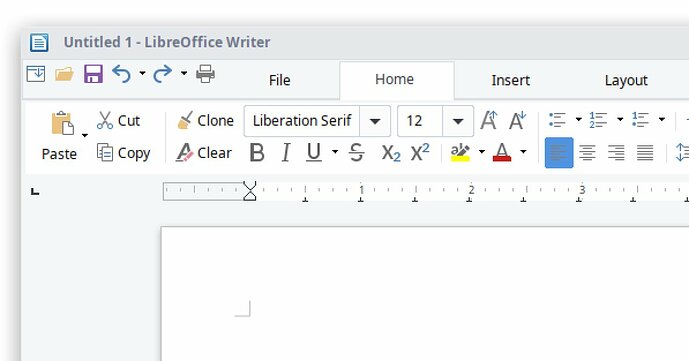I’ve have tried downloading 6.1.5. and 6.2 onto my Microsoft Surface Pro Notebook
It uses Windows 10, 64-bit.
The icons IMO look like they are from a very early version of Windows.
Is this intentional?
I don’t think it is. I imagine it is more likely to be my notepad settings.
UPDATE: I appear to be having issues with Java…could this be related??
(more pixelated than this but I don’t know how to add images, sorry!)
Please help.
Thank you
(Edit: activated screenshot -AK)