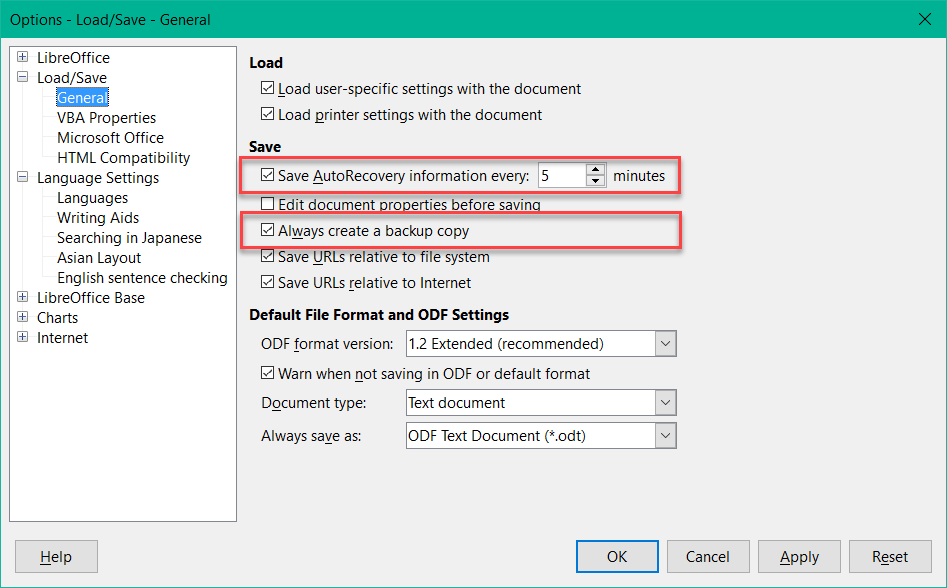hi, this morning i wrote to my mac libreoffice a document. i saved and named it for example test.odt
when i open my libreoffice, to the screeshots of the recent documents, i can see it, even with the format of the test i had in it. but when i click on it, it says it is missing. even if i deleted it accidentaly is there a way to recover it , because i can see it on the recent document screenshots? for example is there a folder in my mac where these screenshots are saved, even in a bad detail photo, so i can open it and print it and get back the main idea of what i was writing?
thank you
If your file can not be opened using Recent Files, it has been deleted or moved to another folder.
Whether the file still exists depends on which settings you have in the menu Tools>Options>Load/Save>General.
It may be that the menu order is different for the MAC.
If you still know the file name, you can search for it in the file manager.
I myself use Windows10 and can not tell you how to do it on the MAC.
If my answer has solved your problem, please click on the checkmark ✓ in the circle ![]() to the left of the answer and click on the arrow ^ for upvote. This will tell the community that the question has been answered correctly.
to the left of the answer and click on the arrow ^ for upvote. This will tell the community that the question has been answered correctly.
With me Windows 10 Home; Version 1903; 64-Bit | LibreOffice, Version: 6.2.4.2 (x64).