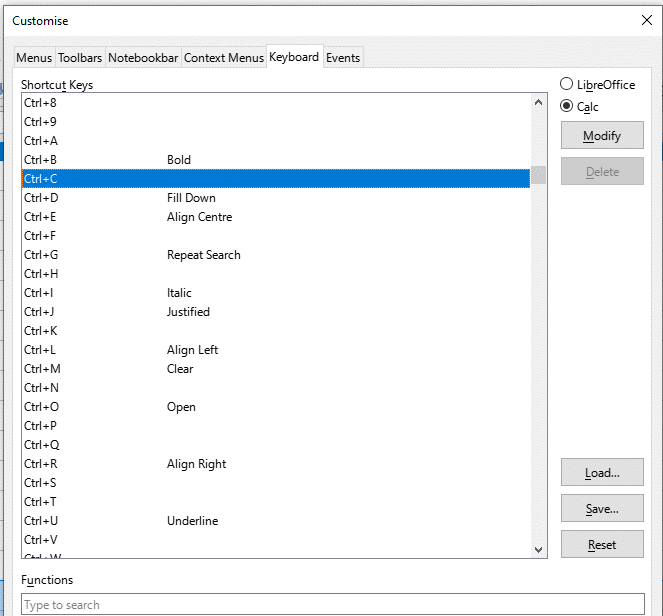There’s no indication whether you’re a developer or just contribute to the forums.
But this is a typical developer attitude that I hate, hate, hate, hate SO much.
…
We know “it is our choice” what software to use. Obviously, we have some inclination to use LibreOffice. I hate that it is so predictable that instead of saying a) nothing at all or b) “that sounds frustrating, let’s look into it”, the only response is to put down the user and to give non-answers that help absolutely nobody.
…
As OP stated in their respectful message, other applications do not behave this way. I have never seen similar behavior in any application. So implying the issue is with the OS is incorrect and almost nonsensical.
…
I arrived to this thread after the 100th time having Calc zoom way out on a spreadsheet as I Cmd-Tab to switch between programs. I’m not leaving my finger on the Command key; the issue is that if I have scrolled and there is any inertia remaining from that scroll, it will (inexplicably) be combined with a subsequent press of Cmd to zoom the spreadsheet.
…
This behavior does not make sense. Fixing the root cause (key presses picking up on stale scroll inertia) would be a no-brainer. Separately, adding a preference to change this behavior makes a lot of sense and isn’t asking much - even a default via command line would be fine, and would allow users to at least work around what is a genuine bug in LO.
…
Blaming the user is truly obnoxious, and the suggestion to stop holding Cmd is a hall of fame worthy poor response. I just don’t understand who devotes so much time to creating software but has this much contempt for those who use it when they come across issues. If you’re not a developer, consider next time simply leaving a link to where we can file a bug report.