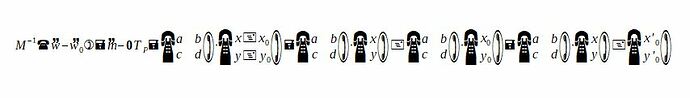I have a fairly old document with a number of matrix equations. When I opened it just now, the equations are not showing correctly. The source is:
M ^{-1} (tilde w - tilde w_0) = tilde m - bold 0T_P = left ( matrix{a # b ## c # d} right) cdot left (matrix { x + x_0## y + y_0} right ) = left ( matrix{a # b ## c # d} right) cdot left (matrix { x ## y } right ) + left ( matrix{a # b ## c # d} right) cdot left (matrix { x_0## y_0} right ) = left ( matrix{a # b ## c # d} right) cdot left (matrix { x ## y } right ) + left (matrix { x'_0## y'_0} right )
For some reason it now displays some rather strange symbols:
What do I need to do? Is there a legacy setting I can use? I have quite a lot of documents that use the maths editor.
Rob.