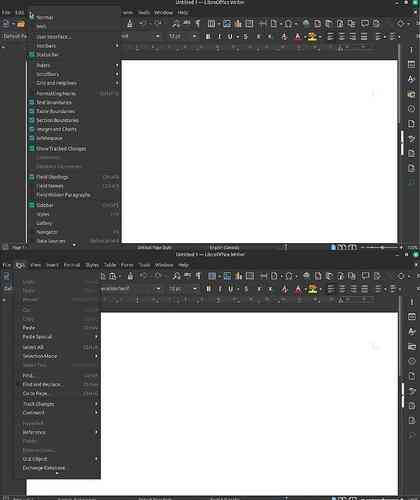I’m really enjoying LibreOffice so far, but there’s 1 issue that I’ve been having lately.
When I move my mouse over a menu, it normally works great, but if the menu is too big it covers my mouse
Is there any way I can fix this? Like a setting to change or something.
Or is it a bug that’ll be resolved in a later update?
EDIT: I’m using Linux Mint 22 and I’ve tried both the native and Flatpak versions of LibreOffice, the error still persists.