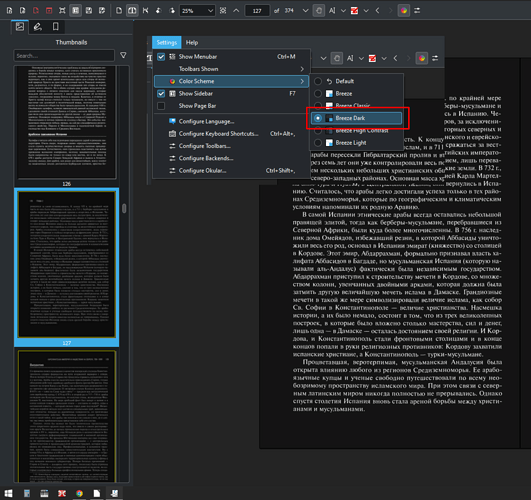Hey guys. Could you add LibreOffice native dark mode in Windows OS, please? like in Okular, for example. thanks 

https://wiki.documentfoundation.org/ReleaseNotes/7.4#GUI
- Experimental dark mode support for Windows 10 and Windows 11.
And it’s currently set to non-experimental in the developed 7.5, so unless something bad uncovers, it will be enabled by default.
(I use dark mode myself - just to find bugs; I can tell that I hate the mode, not in LibreOffice in particular, but in Windows in general. But YMMV.)

wow, native dark mode in v7.5! great news 
This site is manned by users like you. We share our tips and tricks to circumvent bugs or limitations. Any request for enhancements or new features should be channelled through LO Bugzilla.
Of course, YMMV when it comes to tastes and colours. Personally, I find dark mode ugly and “aggressive”. This may be a consequence of my age and my declining view. When in dark mode, characters should be automatically emboldened to improve readability, which is not necessary in “bright” mode where thin black stroke can be more easily be read against a white background.
thanks for your answer & link! 
Couldn’t agree more, dark mode in LibreOffice for Windows needs a lot of work. If Windows is set to dark mode, the drop down box, and column/row headers are all solid black, looks horrible.
@ongkhua menus shouldn’t be unreadable in LibreOffice 7.5.0.3.
If you have version 7.4.x try ticking box Enable experimental features in Tools - Options - LibreOffice - Advanced