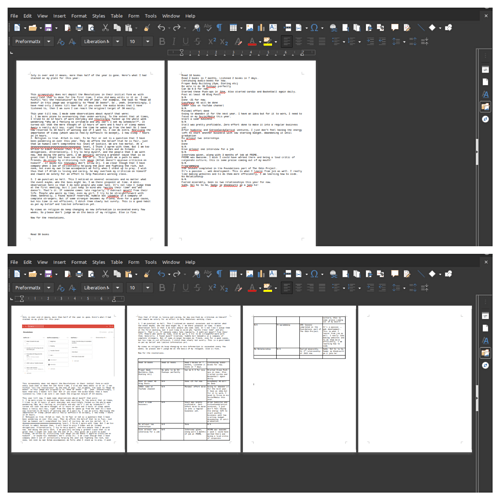For the first time when it happened (July 28, 06am), I thought this might be a glitch. I had added an image which was just not there when I went into my .docx file in the next morning. I added it again and just continued.
This time in the same document, I had to add a table. So I did and then saved it too. But when I opened just now, the document’s table content is written in new lines one after the other, the table is simply not there as is the case with image.
Can someone please tell me what is going on? Is this a known issue and if it is, how can I resolve it? Because this is such a basic fault, I am waiting until someone can help. I am meanwhile also scouring the internet if I can get some solution there…
Thanks in anticipation