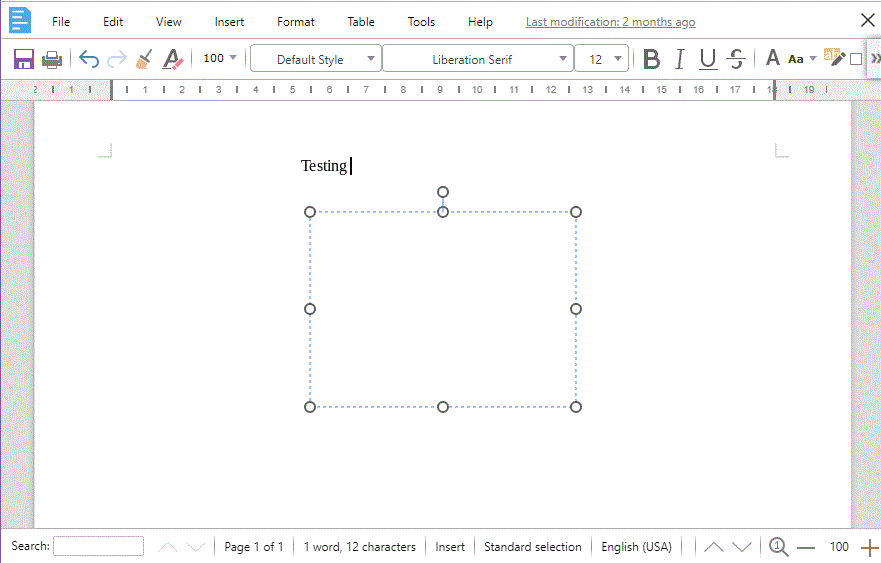Hi, I’m using LibreOffice Online Docker Hub image obtained from Docker Hub. When I tried to insert an image (Menu Insert → Local Image), the image displays for a brief moment but then disappears with only the outline of the image left on the screen. When I save the document, the image is not saved. I’ve tried with Microsoft Word documents (.doc, .docx) as well as LibreOffice Writer documents (.odt). They all fail for image insert. Anyone have this problem as well and have suggestions? Thank you in advance for any help! The image below shows the behavior:
The only error message I see in the loolwsd.log file is:
wsd-00015-00154 2019-06-06 18:20:44.534095 [ docbroker_00b ] ERR DocumentBroker stopping although modified