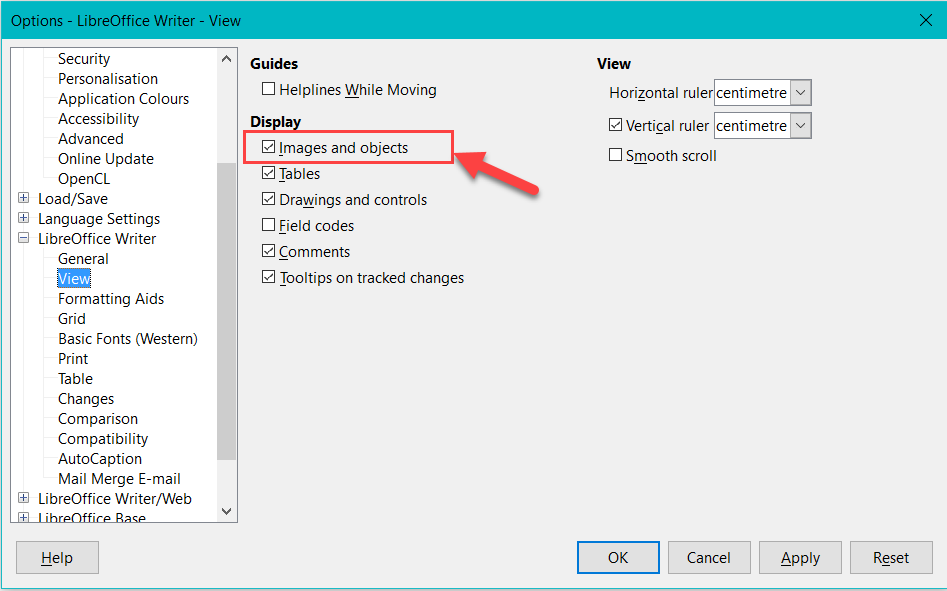I think I used to be able to it.
Please ask a short question, then you can write a long discription. Thanks.
Do you have a checkmark by “Images and Objects”?
In the Menu Tools>Options>LibreOffice Writer there by “Display”. Habe a look.
If you answer, please edit your question or set a comment. Thanks.
If my answer did solve your problem, please click the big checkmark inside the circle ![]() to the left of this answer. It then indicates to the other participants that the question has been answered correctly.
to the left of this answer. It then indicates to the other participants that the question has been answered correctly.
With me Windows 10 Home; Version 1903; 64-Bit | LibreOffice, Version: 6.2.4.2 (x64).