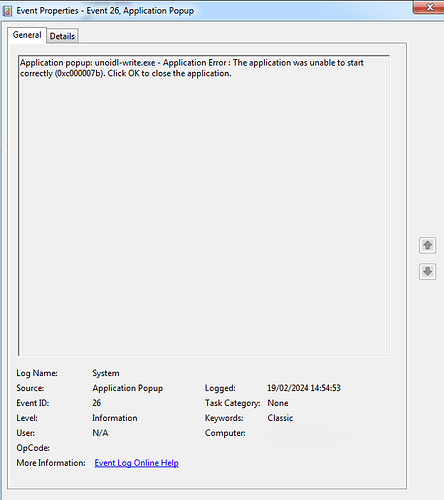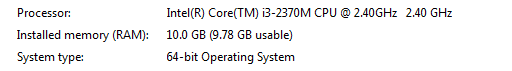Good Morning all,
Hoping somebody can help me or at least point me in the right direction as I have searched on google about this error message for some time now and followed most advice ie installing C++ redist etc etc but no matter what I do the error still appears as below.
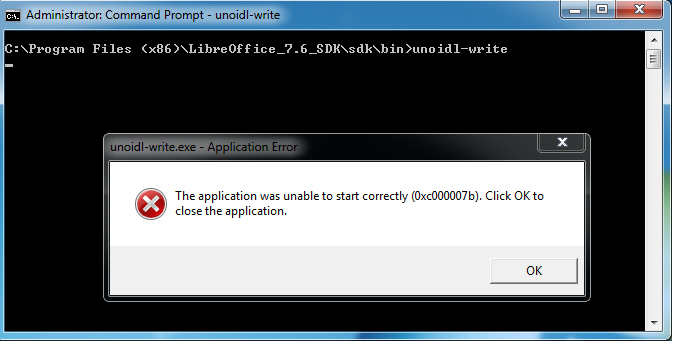
I will give a bit of history to help.
I first had LO 6.4.7.1 installed and the corresponding SDK and idlc.exe (which I believe unoidl-write has replaced among others) worked as it generated the .urd file from my .idl file. I then upgraded/installed to LO 7.6.4.1 x64 version and installed the corresponding SDK kit and this is when I first encountered the error message with unoidl-write “The application was unable to start correctly (0xc000007b). Click OK to close the application”.
After googling around it was suggested that there may be a mismatch between target processor and application ie x86 vs x64. I then uninstalled LO and installed the x86 version of LO (same version number) to match the SDK which afaics is only targeted to the x86 processor so at least they matched but alas no difference and same error message.
Some google results suggested it was to do with the MS c++ redist missing so I installed both (x86/x64) 2015 - 2022 but this still made no difference.
Below is my build.
Windows 7 x64 OS - service pack 1.
i3 x64 processor.
Both the x86 and x64 version of LO were running fine on my system and the x86 still is.
I know I need to add parameters to unoidl-write which I did but the same error message appeared  .
.
My apologies if I should have added this to another thread ie like (How to use unoidl-write to replace idlc/regmerge example but this was back in 2023 and didn’t really cover mine query afaiks added to which I have just joined and this is my first post  .
.
Any help will be welcome.
Thank you
JT

 .
.