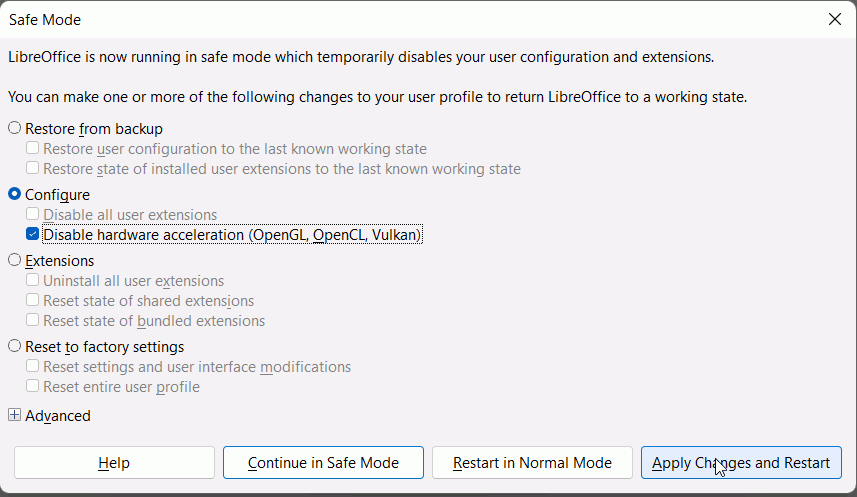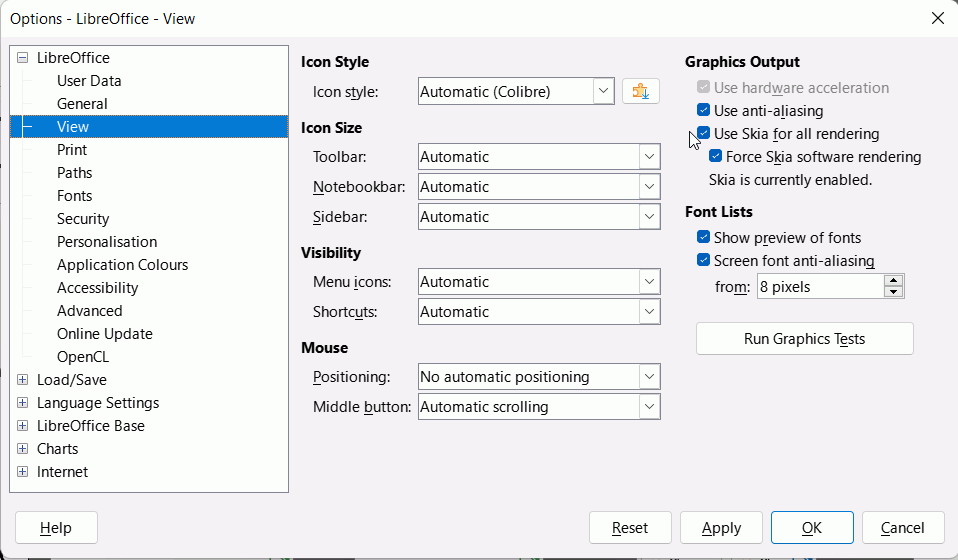Hello there, I have 3 fleet laptops which do not connect to the Internet. Before deploying them on the field they were running LO just fine. But somehow since deployment I can’t get LO to run except in Safe Mode. I know the standard response is to start in Safe Mode, reset the user profile, disable hardware acceleration, and that is supposed to fix startup problem. Unfortunately, I’ve done all these steps over and over for a week, as well as un/reinstalling, down/upgrading, using Admin/User accounts, everything else I can think of. I just can’t get LO running. Could anyone suggest any troubleshooting steps besides the standard set? I’m at my wits’ end here trying to find a solution. We do have some interesting networking issues here, and I’m not an expert in that. Would network config affect even being able to launch the application? I have two other machines on the same network that run LO fine, it’s just these three ToughBooks.
Panasonic CF-53 running Windows 10 Pro, x64 i5-2520M, 16GB RAM
Tried (so far) LibreOffice 7.2.0, 7.2.6, 6.4.7
Thank you,
Aaron Wade