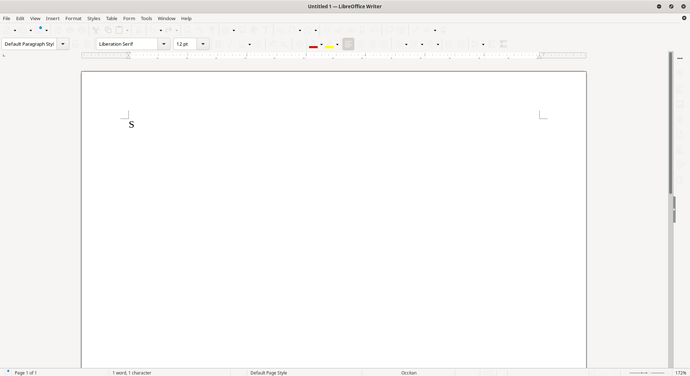Hi. I’ve just installed Debian 12 on a new PC, but I’m having a problem displaying LibreOffice applications. When I open them, the display is bright white and the logos are barely visible. When I try to switch to the dark theme, I get more or less the same thing, except that the background of the top bar becomes light gray.
I’ve tried uninstalling the apps, reinstalling them via flatpak, via the official site, … nothing works, the display is far from what I have on other devices
For information I have GNOME 44.8 (and therefore Wayland), I am on a Lenovo Yoga 7 and I have currently installed the version 7.6.4.1 of LibreOffice.
Open a terminal, start LO like this and see if it makes a difference.
SAL_USE_VCLPLUGIN=gen /opt/libreoffice24.2/program/sofficeIt works, thank you
Are there something else I should do?
Is there a way to access it permanently without the terminal or do I still have to go through it pls?
Make a backup of the original start script and open the script for editing:
cd /opt/libreoffice24.2/program/
sudo cp soffice soffice.bkp
sudo edit soffice
Insert the following line below the initial comment lines.
if [ -z "$SAL_USE_VCLPLUGIN" ];then SAL_USE_VCLPLUGIN=gen;fi
This selects the generic visual component library, unless you pass another one from the command line.
Finally, make a backup copy of the modified soffice file: sudo cp soffice soffice.gen.
After upgrading LibreOffice, the file will be overwritten. Copy of the original script over the soffice.bkp, and copy soffice.gen over soffice.
If @Villeroy’s workaround was successful, check you have installed the required packages. LO can be used in various Linux desktop environments which require the ad hoc interface package. In my Fedora system, they are libreoffice-gtk3 (GNOME), libreoffice-kf5 (KDE Plasma) and libreoffice-x11 (corresponding to “gen” for “generic” - a very basic UI).
If libreoffice-gtk3 is already installed, then it is a problem with Wayland (usually related with GPU not being fully supported by Wayland). This is why I am still under X11.
Villeroy’s workaround was successful, yes. It’s not as pretty as it should be, but it’s enough to work normally. I just check what you told me, I do have ibreoffice-gtk3 installed, so it has to be a wayland problem… Anyway, thanks to both of you
GTK and LibreOffice do not work together, no matter what you install, no matter if X or Wayland.
I use lots of database forms. They become almost unusable with GTK.
GTK related issues: 103182 – (GTK3) [META] GTK3-specific bugs