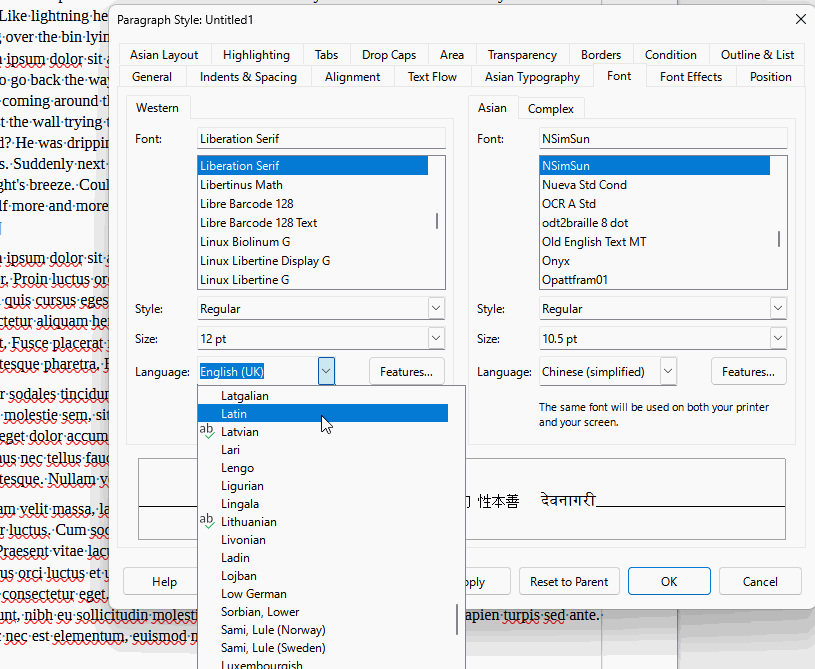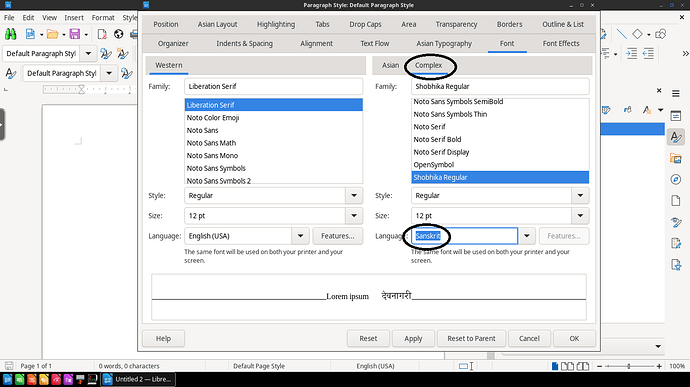I am frequently working on documents written in english or finnish language, while having terminology in sanskrit (using IAST sanskrit transliteration). I have created a custom dictionary “Sanskrit IAST.dic” with the sanskrit terminology. When navigating Tools/Options/Language & Locales/Writing Aids/User Defined Dictionaries, the “Sanskrit IAST.dic” file is visible, and by clicking “Edit” the dictionary corrently opens for editing.
When I have my document open, and if I have selected the document language as “English (USA)” or “Finnish” and run the spell check, it will not use the “Sanskrit IAST” dictionary, but underline the sanskrit words with the red wavy underlining indicating that as per “English (USA)” dictionary, the word is misspelled. If I right-click the word to see spelling suggestions, it will display them from the “English (USA)” dictionary, completely ignoring my custom “Sanskrit IAST” dictionary.
Then I tried select all (Ctrl+a), Character/Font/Language to [none], then all the red wavy underlines disappear, and there are no spelling suggestions at all.
It seems that either I can’t comprehend how to make this working - or, this function is broken. Is this the inteded behavior?
How can I get it to spell-check my sanskrit terms in english language or finnish language document? Should I instead copy all the sanskrit terms to “standard.dic”?
Version: 24.2.7.2 (X86_64) / LibreOffice Community Build ID: 420(Build:2) CPU threads: 4; OS: Linux 6.8; UI render: default; VCL: gtk3 Locale: fi-FI (fi_FI.UTF-8); UI: fi-FI Ubuntu package version: 4:24.2.7-0ubuntu0.24.04.3 Calc: threaded