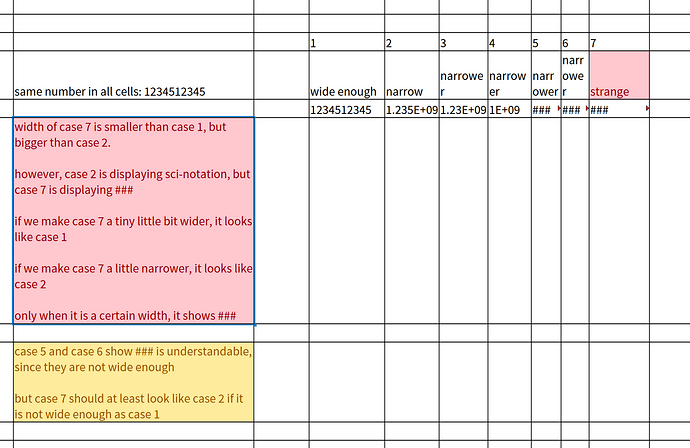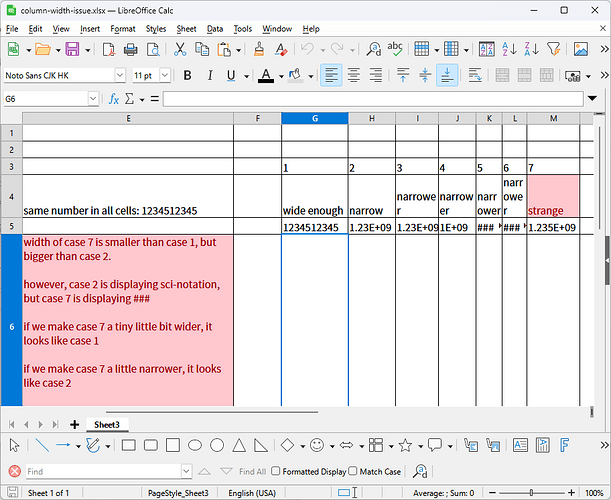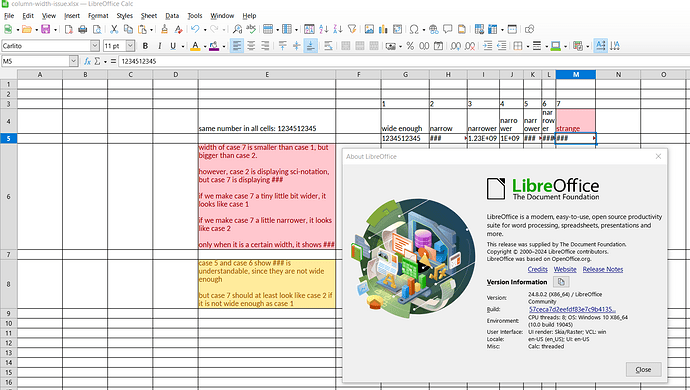Issue Description:
- The column width of case 7 is smaller than that of case 1 but larger than that of case 2.
- However, case 2 displays numbers in scientific notation, while case 7 displays ###.
- If we slightly increase the width of case 7, it displays like case 1.
- If we slightly decrease the width of case 7, it displays like case 2.
- Case 7 only displays ### at a specific width.
Additional Notes:
- It is understandable that cases 5 and 6 display ### because their column widths are insufficient.
- However, case 7 should at least display like case 2 if its width is not as wide as case 1.
Is this a bug? Or is there a specific reason for this inconsistency?
column-width-issue.xlsx (11.1 KB)