Hello,
your user profile seems to be corrupt - new installation or re-installation won’t fix the problem, since existing user profiles won’t be touched by an installation. You need to reset your user profile. I assume you are on Windows. If that’s true, go to Windows Start menu and search for LibreOffice (Safe Mode). Start in Safe Mode and if that works using Continue in Safe Mode button, then you are sure your user profile is causing the problem. Do the same thing once more but now use Reset to factory settings (option Reset entire user profile). You may want to archive your user profile in advance (click on the word Advanced and then on button Archive User Profile).
Hope that helps.
If the answer is correct or helped you to solve your problem, please click the check mark ( ) next to the answer.
) next to the answer.
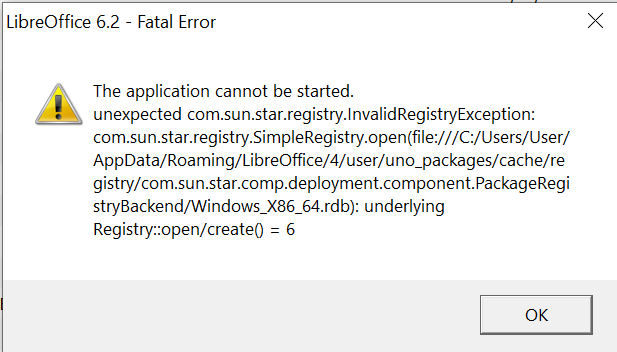

 ) next to the answer.
) next to the answer.