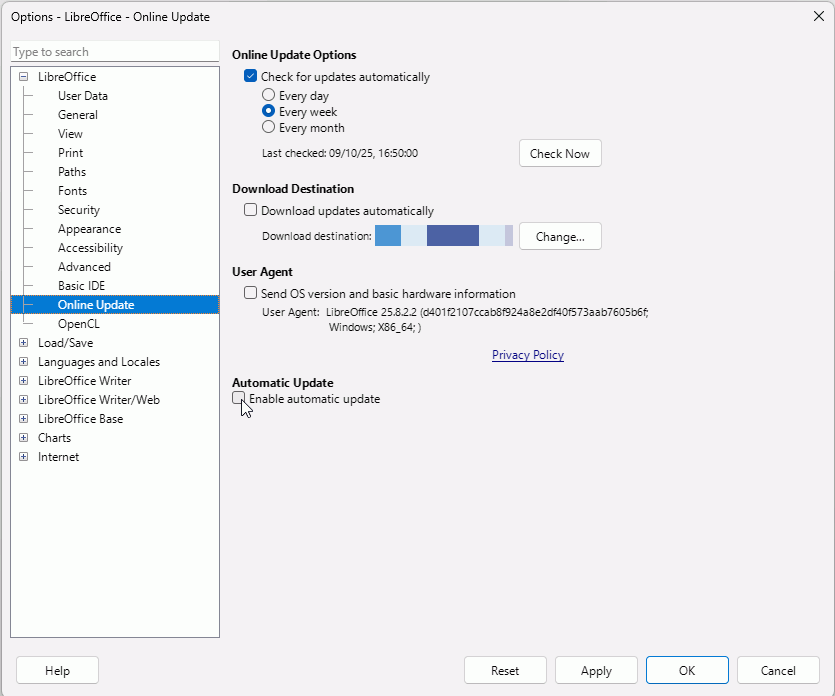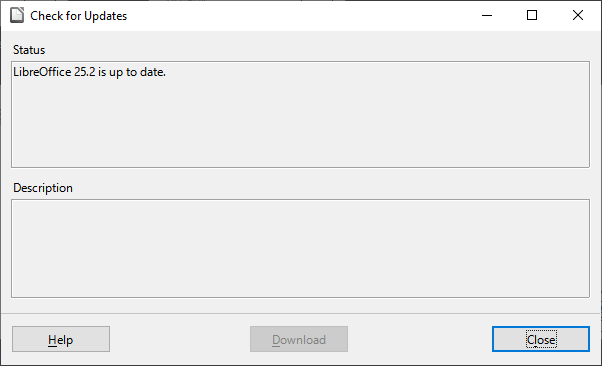LO was updated to 25.2.5.2. But 25.8.1 was downloaded as part of the update process.
I did click on update & was taken to the main LO home page where & I selected vers, 25.8.1 which did get downloaded to the Windows Download folder. LO then automatically started doing an update.
During updating several different versions were briefly displayed on the screen, as if the program was updating version step by version step. I’m not sure if the screen said installing or updating. But when the program finished it’s process I now had vers 25.2.5.2 on my PC.
Why wasn’t the program updated to 25.8.1? Version 25.2.5.2 is not in the Windows Download folder.
How come Windows Programs and Features still show the old program 24.2.6.2?
Obviously I’d like to know what the heck happened.
Is it safe to install vers 25.8.1 over the existing vers?