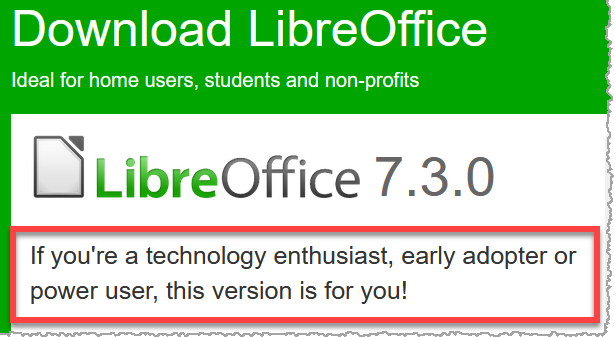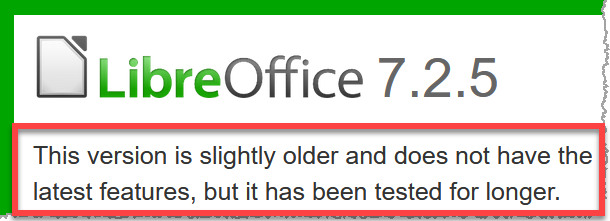I have been using LibreOffice for a long time on my Macs, and have never had an issue, until V7.3. Whenever I have upgraded LibreOffice to the latest version, what I do is 1) remove the prior version from the Applications folder only by dragging it to the trash, and 2) drag the new version to the Applications folder. The new version “finds” all my settings, etc. for LIbreOffice, including whatever is there for my printer attached to my M1 Mac Mini (also for any prior Mac Mini I had been using, and no matter what Mac OS (recent ones)). V7.3 of LibreOffice came out recently, and I upgraded to it from V7.2.5 (using Monterey on the Mini, with a Canon printer attached). All seemed well, but when I opened a document (either with Writer of Calc) and selected Print, it shows just a blank page to print. This has never, never happened before. So, I have gone back to V7.2.5, and it functions as expected, ie, selecting a document to print shows the document in the Print dialogue screen, and of course it prints fine.
Any ideas why this is happening?