I’m working through the excellent LibreOffice Base Documentation PDF (Which is based on v6.4), and I have opened up the database ‘Media_with_macros.odb’ in LibreOffice v7.1 (having enabled macros), and get the attached error when I try and open any of the forms:
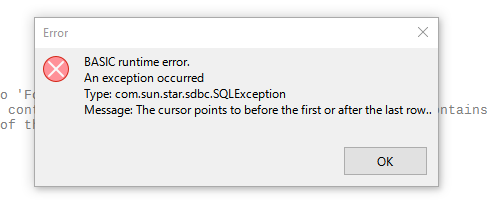
Is there something else I need to enable?
Will the documentation be updated for V7 (The other documentation seems to have been updated) - I do fully appreciate the huge amount of work that goes into this type of thing. Do have roles for people who want to offer to proof read draft documentation? I would be happy to help.
Thanks
(inline picture display fixed by ajlittoz)
(Edited by PRJones 12/04/2121 - 17:00 BST to explain that error shows when opening Reader Amissions)
