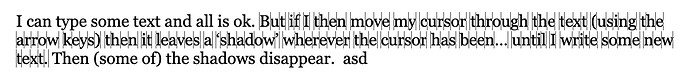When I type text in the Writer it works ok. But then if I move my cursor through existing text (using the arrow keys) it leaves a ‘shadow’ wherever the cursor has been… until I write some new text. Then (some of) the shadows disappear. And a few moments later they all disappear. Except the ones in the far left position. They persist until I scroll the page out of view (on my screen) and then back again.
This issue is new to me since uploading Libreoffice 7.6.5.2 (X86_64)
And after living with it for a day I am finding it really annoying.
Mac OS Sonoma 14.2.1 (23C71)
Libreoffice 7.6.5.2 (X86_64)