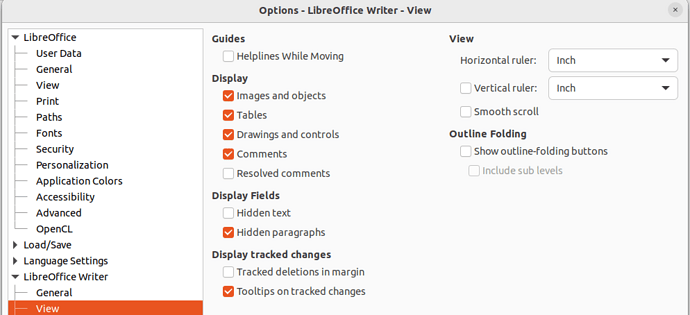I have had this problem for several months and basically destroyed an earlier Kindle html edition. When I open an ODT document, I see a placeholder plus an image link but do not see the desired image. I have checked Tools-Options-Writer-View and the Images and Objects box IS checked. I also updated via Terminal in Ubuntu 22.04 to 7.5.4.2 because I’d read that the SNAP installation which came with 22.04 did not have this bug fixed. Very frustrated, considering going back to MS Office for the first time in 20 years. Also, none of the answers I’ve read relate to the newest Ubuntu OS or LOW versions. Thanks
Have you also enabled View>Images & Charts?
2 Likes
I don’t see that option - here is where I believe the relevant options are found. Yes, under the main menu View the Images and Charts is also checked but I can’t screen capture that for some reason.
Nearly always, answers refer to the menu, as in the comment by ajlitoz. In the tabbed interface you can turn on the menu by clicking Menubar in the View tab.
For the Tabbed interface, open the View tab, in the View menu at the extreme right of the page click Image and Charts to highlight it and make them visible.
The Options dialogue is usually for defaults, not necessarily for existing documents.
1 Like