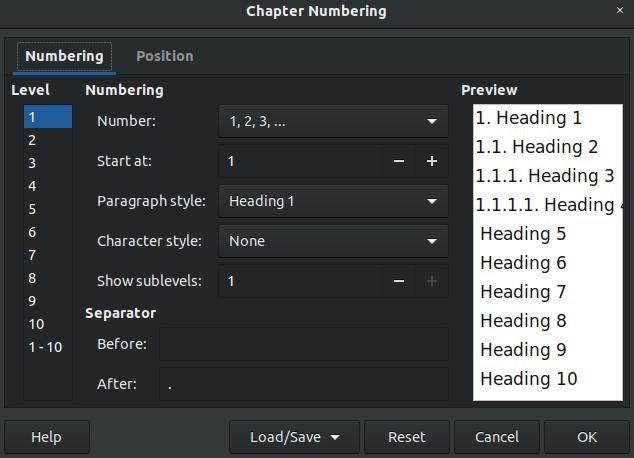Hey,
I guess I have a specific problem in Write I could not find a solution for. I will describe it naively, hoping someone can help me figure it out or spot a bug. Here’s the problem:
I set chapter numbering based on Heading levels in Tools -> Chapter Numbering... for the whole document as such:
1
1.1
1.1.1
etc
Now I:
- selected
Heading 1style, turned on numbering withToggle Numbered Listand wrote something - entered a new line, selected
Heading 2style, turned on numbering withToggle Numbered Listand wrote something - entered a new line, selected
Text Bodystyle, wrote some text and a bulleted list - entered a new line, selected
Heading 1style, turned on numbering withToggle Numbered Listwhich caused reverting the numbering to 1. Of course, it should be 2, so Iright-clicked -> Continue Previous Numbering, which caused the continuation of the bulleted list from theText Bodystyle above.
I cannot seem to find an option to accurately continue the numbering of the Heading 1 even though it was set globally in Chapter numbering...
Thanks!