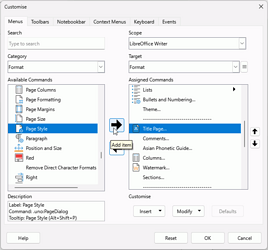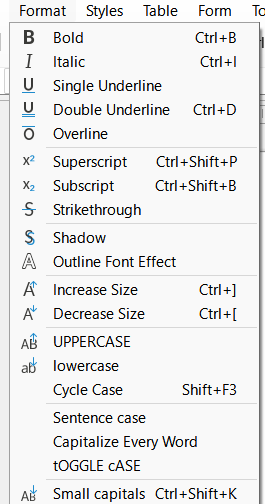Recently LibreOffice Writer’s “Format” drop-down menu shows Character formatting which I already have on the toolbar. I want Page formatting to appear again permanently. How is this accomplished?
As far as I can remember, Character has been there since the inception of LibreOffice.
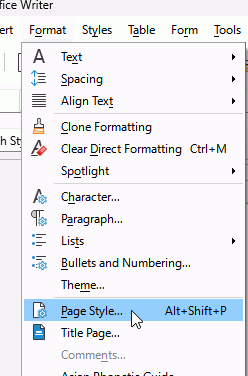
If you cannot see Page Style (Alt+Shift+P) in the Format menu, then you can add it back. Click Tools > Customise > Menu. Select Format in both Category and Target, select the command that you want Page Style to appear above in the right pane, select Page Style in the left pane and click the right facing arrow, tooltip Add item. OK
Note that you can also access Page styles in the sidebar
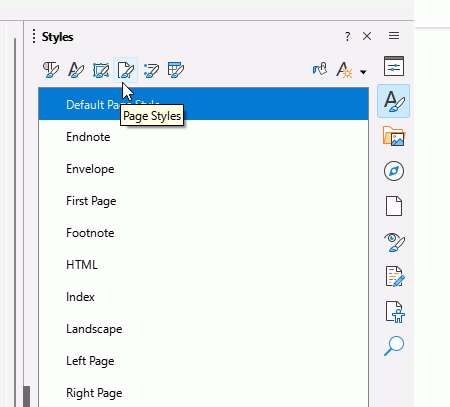
SORRY. Until a few days ago I had what you show as an example. The “Format” drop-down always showed, among other choices, Paragraph and Page Style options.
When I click on the Format tab now I don’t mean Character is ONE of the options - It ONLY shows character-formatting options.
This is what I see now . . .
What you have shown is the Text sub-menu, so from Format > Text >. I guess you could rebuild the menu manually but it might be easier to start again with a new user profile, se LibreOffice user profile - The Document Foundation Wiki
.
I recommend using the manual method of closing LibreOffice and renaming the User folder to User[YYYY-MM-DD]. Start LibreOffice to build a new User folder then close it again. Copy the contents of the sub folders back to each new folder created.
It looks as if the formatting menu is opened, and its very first sub-menu is also opened, covering the parent menu. Do you have any screen scaling? Which OS, and which desktop environment do you use? This may be a bug caused e.g. by insufficient screen space. I recall recently a question that mentioned a submenu automatically expanding and intercepting keyboard mnemonics on some system…
I’m running LibreOffice 24.8.3.2 (X86_64)
Dell Inspiron 15 3511 (15.9" screen), Intel Core i7–1165G7 @ 2.80GHz, 16GB Memory
Windows 11 Home, version 23H2 with 2024-11 Cum. Update for .NET Framework 3.5 and 4.8.1 for Win. 11, vers. 23H2 for x64 (KB5045935) (inst. 13 Nov '24)
Desktop is stock Windows setup.
Screen scaling is set at the recommended 125%.
Resolution is set at the recommended 1920x1080.
I would guess this started about 21 Nov. 2024.
Thanks for looking at this!
EarnestAl … Thanks, I will try your suggestion.
Thanks EarnestAl - The new Menu bar solved the problem.