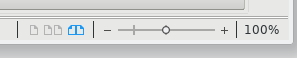LibreOffice Writer:
how to see another window of the same document,
with a different resolution?
OS Edition name: Windows 11 Home
Version: 21H2
Installed on: 12/7/2021
OS build: 22000.1098
Experience: Windows Feature Experience Pack 1000.22000.1098.0
LO version: 7.4.1.2
Usual save format: OpenDocument Text (.odt)
Thanks in advance, all the best
Simcha and Hila Kabbalah Bible