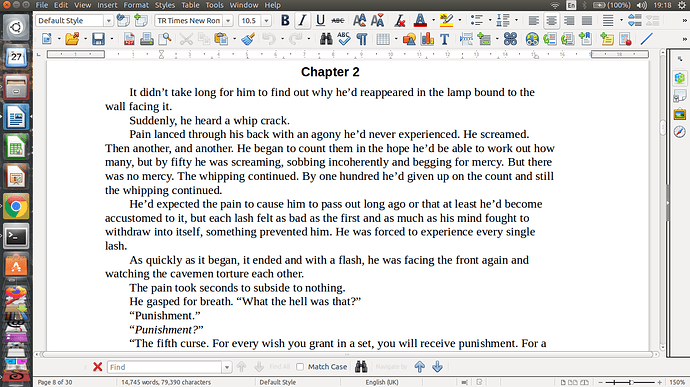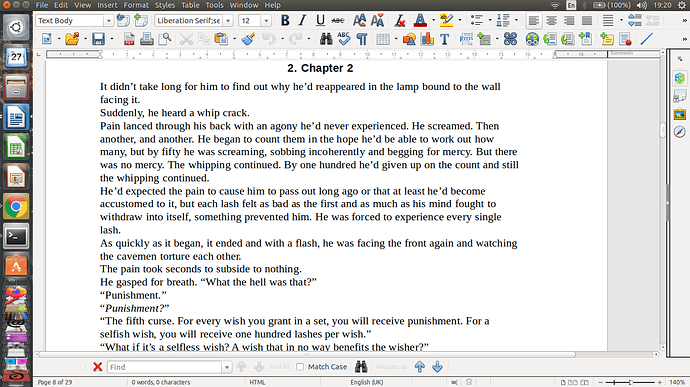I’m beginning to get frustrated now.
I’m trying to produce a good looking mobi file. An ebook of a book I wrote.
When i started it, I admit, I ignore convention and went for block paragraphs rather than indented, and tried for days to produce a table of contents. (not just one at the start of the document but one that showed up on the e-reader as a menu. A device table of contents also known as a logical one.
That was my first hurdle where LibreOffice failed me. save as doc or docx, upload to kindle direct publishing and the device TOC always came up with just “Cover”. Then someone suggested Sigil to fix that issue. It worked. I had a working device TOC, but then…
Well…
Fiction should use indentation to signify new paragraphs rather then a couple of line breaks and no matter what I try, I can’t get it to work.
This is what it should look like…
And this is what I get after saving as HTML. (A necessary step. It needs to be loaded into Sigil to generate the TOC and then saved as .epub before uploading to kindle direct publishing.)
Help! I need to preserve indentation and I need a TOC. Also, indentation is lost when saving as docx too. I’ve not tried saving as doc yet, but both of those are pointless anyway because uploading those results in no working logical TOC. I need to take specific steps and LibreOffice, for the first time, isn’t helping.
I’ve written loads of books on it but this is the first time I’ve tried creating a mobi.
Oh… Ubuntu 16.04LTS and LibreOffice 5.1.6.2.
As requested, I used paragraph styles, not tabs
UPDATE: Well, updating to 18.10 fixed one problem but created another. Indentation now works but the program to generate the TOCs no longer does. Sigil epubs now get rejected by KDP.
I feel like I’m banging my head against a series of brick walls. Every time I break through one, there’s another right behind.
Calibre’s little help either. It seriously messes up the formatting.