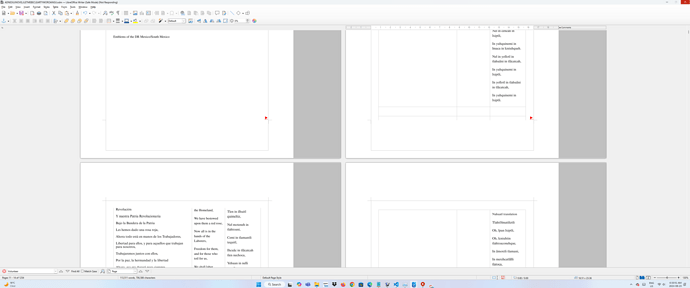Okay, I use that format as I had originally made several documents which formed the nucleus of that document, also my OS Windows 11, plus, I need to update, but the strain of the program just randomly crashing doesn’t help. It’s sort of like a cycle:
- Write something LONG that took a lot of effort and skill.
- LibreOffice gives up on me
- Recover document
- Progress wasn’t saved
- Rewrite passage to the best of my abilities (it’s not good, but sometimes it is)
REPEAT CYCLE
If you’re curious of what I’m writing, think of Norm Macdonald but crazy like Eric Andre and composed of whatever I thought of. It took almost a whole YEAR to finish, and I’m still writing, and THIS happens to me, I had something like this happen, but I sort of recovered from that, in comparsion, that was mild to this. I don’t know what’s happening, but I chalked it up to “oh LibreOffice HATES me because i’M mAkInG tHe nExT Infinite Jest and War and Peace iT wAnTs mE tO wRitE yEt aNoTheR fAntAsY rOmAnCe”.
(this also happened, ERGH, it hurts, I’m STUCK* on THIS:(
Does anyone know how to fix this? And update, it decided to WHITE again, like it was white, I don’t know what’s happening, but I hope this isn’t related to storage or something. Could a cntrl alt delete work, 'cause if doesn’t, well, I’m screwed.

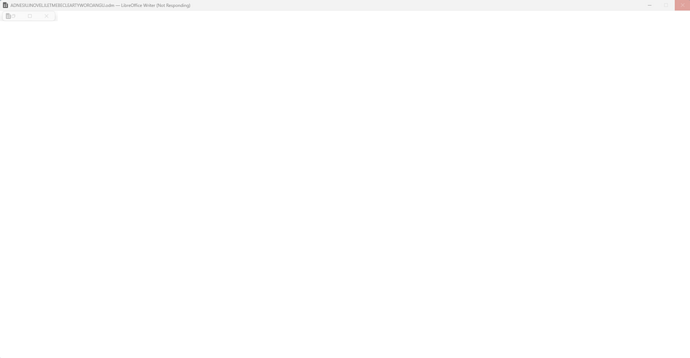
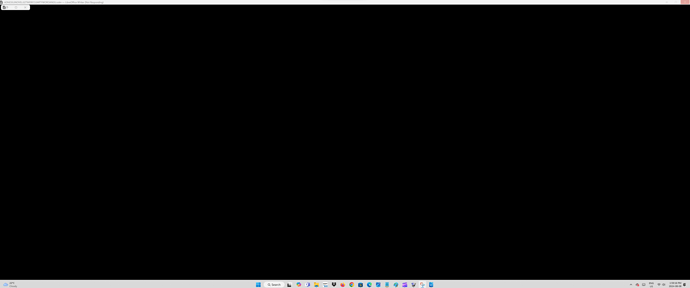
 happy now
happy now