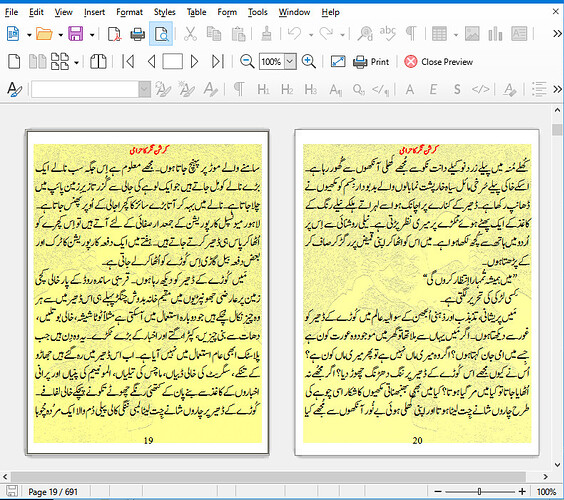WIN10 Pro 64-bit. LibreOffice 7.6.2.1
I write in Urdu, a Right to Left Arabic/Farsi like language of the Indian subcontinent. My docment is bound on right side. So Page 1 is Left side. Page 2 is Right side, and so on. No problem printing with binding on right side.
However, before printing when I check my document in Print Preview the display of two pages at a time is presented as Left to Right. I expected Page 1 on right, page 2 on left. This is unexpected.
How do I make the Print Preview RTL?
Maybe it is a bug, but it doesn’t show print layout for LTR text either where Page 1 does not face page 2 which is actually on the back of page 1.
Assuming the Page Style is set to RTL, in normal view you can click Book View icon in Status bar at the bottom of the window to see the layout, image below shows RTL layout (3 blocks of coloured text in order black, magenta, green)
Thank you! I will check those options and report.
Thank you. Clicking on Book View at the bottom right does the trick. I needed a quick check before printing.