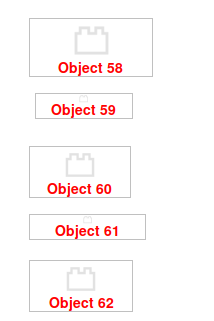I downloaded a .docx document from Internet, opened it in LibreOffice Writer and edited some text and formulas in it. Everything seemed to be fine, except when I tried to edit some of existing formulas, I encountered General OLE error. Then I saved this document in .odt format, and later opened it again. After that, every formula in document except the ones I created by myself turned into boxes with label “Object N” and a little brick. How can I make LibreOffice Writer show me actual formulas instead of these boxes, as it was doing it before reopening?
Initial .docx file: DO_lab7.docx
The file with described problem: Lab7.odt
LibreOffice Writer version: 6.4.6.2
OS: Linux Mint 20.1 Cinnamon