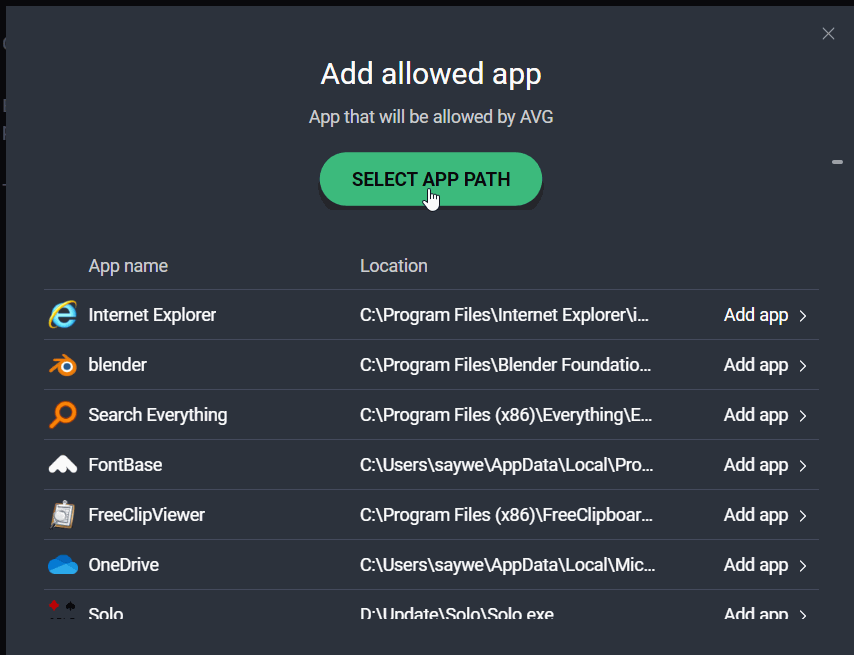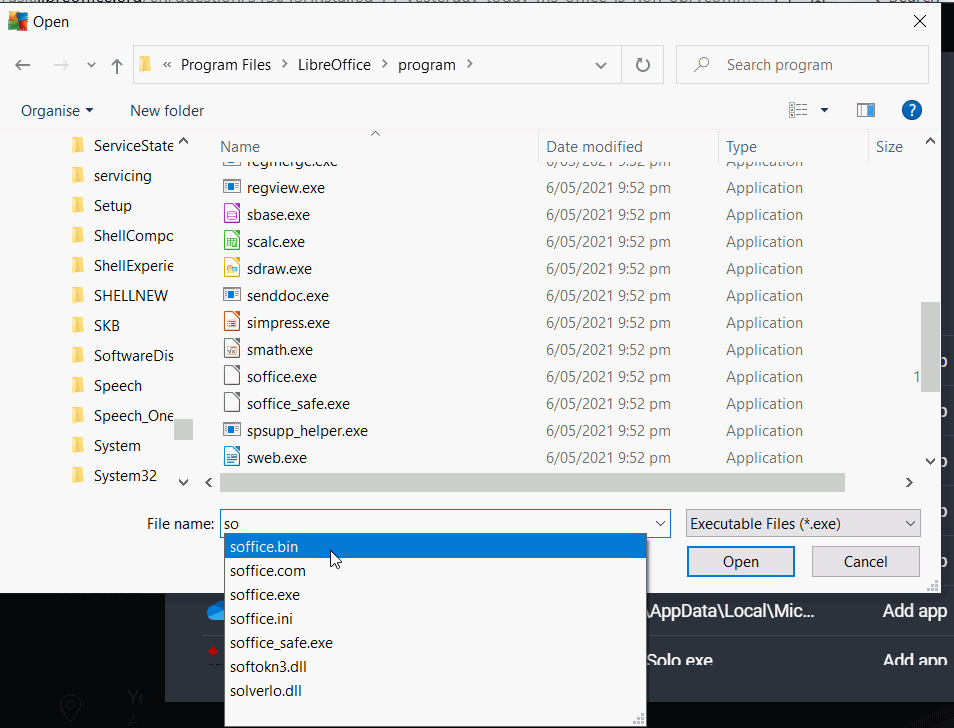Apparently something has gotten accidentally changed in my settings for LibreOffice Writer. I’ve been using it regularly without any problems. But this afternoon, it suddenly refuses to let me save documents.
I get this error message:
Error saving the document (…) :
Object not accessible.
The object cannot be accessed
due to insufficient user rights.
Nobody has user rights to these documents but me. I wrote them myself and nobody else has ever seen them.
Hoping someone can help me with this, because I’m on a tight deadline with some work that I need to finish up soon.