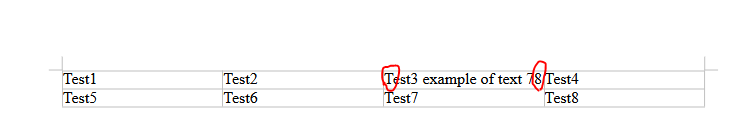Hi,
Since LibreOffice Writer 24.2, I have a problem to select all the text into a table.
I can’t select the first character of a cell, and same problem with the latest character (if it is near the end of the cell, near the column).
Bug is the same with 24.8 and 25.2
The mouse switch to double arrow to resize the column, but to early.
But, up to the “old” 7.6.7 : no problem.
The mouse switch to double arrow to resize the column, only on the column border.
Please, how can I fix that bug, of revert to the old action ?
Thank you.
PS : Attachment that show the characters impossible to select with the mouse, near the column border.