改行を検索するには"$"を入力すれば良い事はネットで調べて分かりました。
しかし、(*1)のような時、[改行]abcを置換して(*2)のようにするには検索文字列をどうすれば良いのでしょうか?
"$abc"のようにしてもうまくいかなかったので質問です。
(*1)
abc[改行]
abcabc
(*2)
abcabc

改行を検索するには"$"を入力すれば良い事はネットで調べて分かりました。
しかし、(*1)のような時、[改行]abcを置換して(*2)のようにするには検索文字列をどうすれば良いのでしょうか?
"$abc"のようにしてもうまくいかなかったので質問です。
(*1)
abc[改行]
abcabc
(*2)
abcabc
試した感じでは一発ではいきませんでした
1.
検索文字:$
置換文字:ここで改行
2.
検索文字:ここで改行abc
置換文字:
3.
検索文字:ここで改行
置換文字:\n
3回置換するのは面倒ですかね
(*1) には 3 つの abc があり、(*2) には 2 つの abc しかないのはなぜか (私には) わかりません。 どちらかを削除したのでしょうか?
質問を編集して (質問の下の … アイコンと鉛筆アイコン)、文字を繰り返す代わりに別の文字を使用することができます。ありがとうございます。
\R ✓ 改行文字、または CR LF のシーケンスに一致します。 (Regular Expressions | ICU Documentation)
en:
It is no clear (for me) why in (*1) there are three abc, and in (*2) there are only two abc. Do you deleted one of them?
Maybe you can edit your question (… icon below your question, and pencil icon) and use different characters/letters instead of repeating them. Thanks.
Below is an English translation of the question in Japanese.
TITLE: Replace line break in Libreoffice Writer
QUESTION:
I found out on the net that I can search for line breaks by typing “$”.
However, what should I do with the search string to replace [line break]abc with something like (*2) in the case of (*1)?
I asked this question because “$abc” did not work.
(*1)
abc[line break]
abcabc
(*2)
abcabc
abc$ を検索すると、段落の末尾より前のテキストを見つけることができます。
abc\R を検索すると、行の末尾より前のテキストを見つけることができます。
\Rabc を検索すると、行の末尾より後のテキストを見つけることができます。
$abc を検索することはできません。
en:
You can search for abc$ to find text before the end of paragraphs.
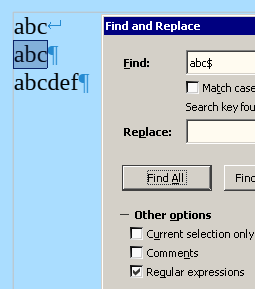
You can search for abc\R to find text before the end of lines.
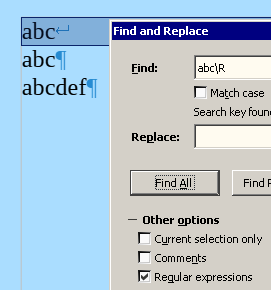
You can search for \Rabc to find text after the end of lines.
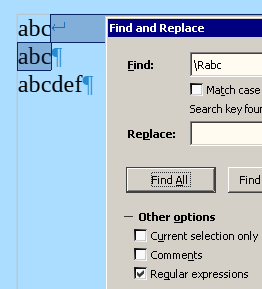
You can’t search for $abc.
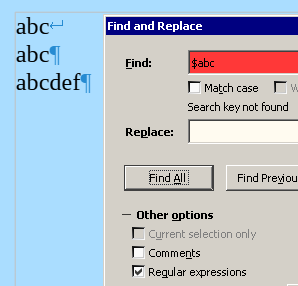
Dear LeroyG
I was looking for a search for “$abc”.
I have found that Libreoffice does not do the $abc search I was looking for, so I would like to close my question.
Thank you for your answer.
Maybe ^abc?
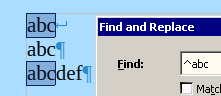
You’re welcome!