Below the main text there’s an extra copy of it when copying text randomly from one libreoffice writer document to another one.
For example if I have one that has the following data.
1. something
1. something2
If I copy and paste this to another document I’ll get.
1. something
1. something2
1. something2
And if I edit the “something2” it acts like it’s 2 copies of the same text. This issue happens whenever I try to copy rich text. This also happens when copying from any place where I’m not doing plain-text. It happens randomly and happens more in libreoffice when I’m trying to copy and paste list items between the same document or to another document.
Below is my current version. This issue has persisted since the days of OpenOffice but it’s never bugged me as much as it does right now.
Version: 6.4.4.1
Build ID: 1:6.4.4~rc1-1
CPU threads: 12; OS: Linux 5.5; UI render: default; VCL: gtk3;
I don’t have the newest version because Parrot being rolling has made it impossible to update without doing a dist-upgrade or mucking with a lot of packages being removed so this christmas break(~1w or so from now) I’m going to reinstall again so that I can get back up to date. Most of it is due to the depreciation of python2.
Locale: en-US (en_US.UTF-8); UI-Language: en-US
Calc: threaded
There is an image showing the issue. I copied the first list and then paste it again below it. As you can see there is 2 copies of “B”.
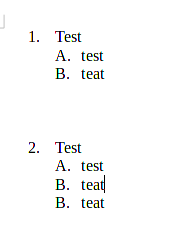
(Edit: activated screenshot -AK)
