Note: Noob restriction. The Libreoffice web site only lets n00bs post a single image per post so I had to remove the other images showing the problem and the results in Chrome.
I’m using LibreWriter to work with Japanese documents. Japanese documents sometimes use furigana (phonetic spelling in small letters above the kanji characters), like this: (says ‘food’)
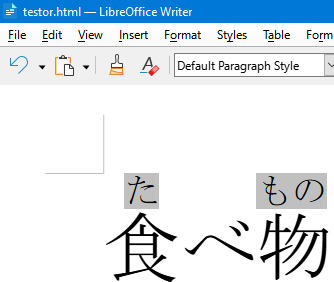
The good news: You can already do this in LibreWriter using Format | Asian Phonetic Guide. If you save as odt, this works fine, but the bad news: If you save in html format, they are lost: This is that html file viewed in Chrome after save html (the furigana has gone): (DELETED-PICTURE)
yet html is very good at representing furiagana, as shown in this html example I did with NOTEPAD: (DELETED-PICTURE)
<html>
<body>
<p><ruby>食<rt>た</rt></ruby>べ<ruby>物<rt>もの</rt></ruby></p>
</body>
</html>
which viewed in Chrome shows this: (DELETED-PICTURE) but if you look at the LibreWriter save, despite having Asian Phonetic Guide support, the html export doesn’t use rubies and so loses the furigana:
<!DOCTYPE html>
<html>
<head>
<meta http-equiv="content-type" content="text/html; charset=utf-8"/>
<title>Furigana testor html test</title>
<meta name="generator" content="LibreOffice 25.2.4.3 (Windows)"/>
<meta name="created" content="2025-06-28T09:55:44.778919000"/>
<meta name="changed" content="2025-06-28T09:59:04.629691700"/>
<style type="text/css">
@page { size: 21cm 29.7cm; margin: 2cm }
p { line-height: 115%; margin-bottom: 0.25cm; background: transparent }
p.western { font-family: "Times New Roman", serif; font-size: 13pt }
p.cjk { font-size: 13pt; font-family: "MS 明朝", monospace; font-weight: normal }
a:link { color: #000080; text-decoration: underline }
a:visited { color: #800000; text-decoration: underline }
</style>
</head>
<body lang="en-US" link="#000080" vlink="#800000" dir="ltr"><p class="western" style="line-height: 100%; margin-bottom: 0cm">
<font face="MS 明朝, monospace"><span lang="ja-JP">食べ物あ</span></font></p>
<p class="western" style="line-height: 100%; margin-bottom: 0cm"><br/>
</p>
</body>
</html>
Question: Am I missing something? Is there a setting I don’t know about. Or is this an oversight on the part of the html exporter? If it is, how can I request this be added? (I have no access to the https://bugs.documentfoundation.org/ bugtracker. Perhaps another n00b restriction?)
