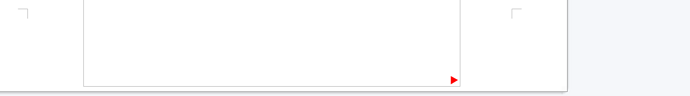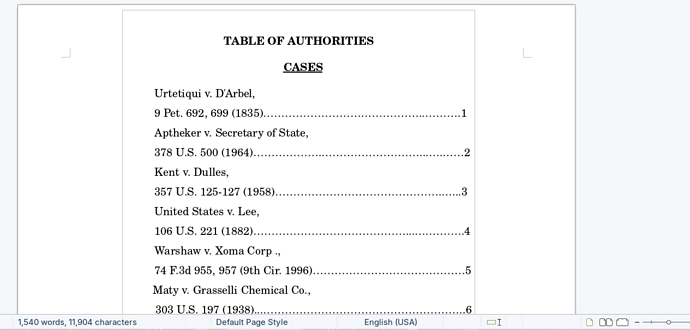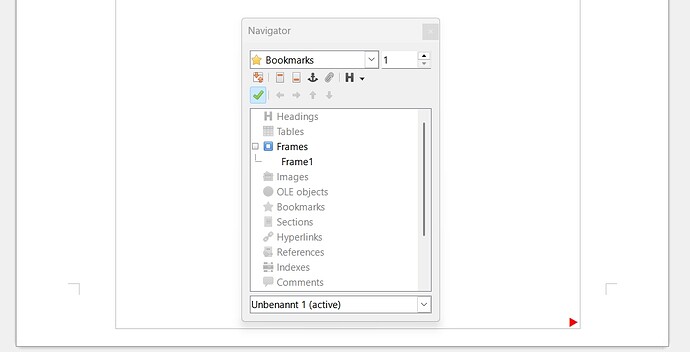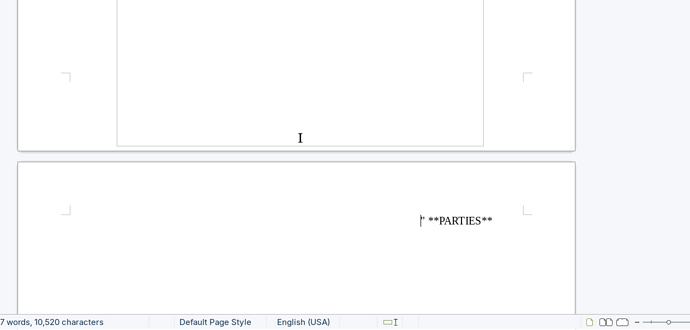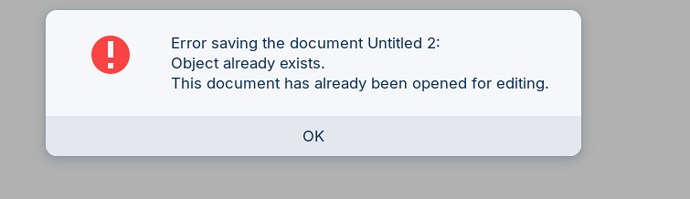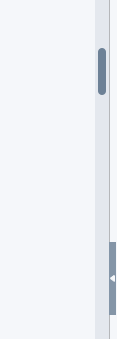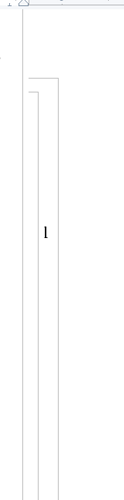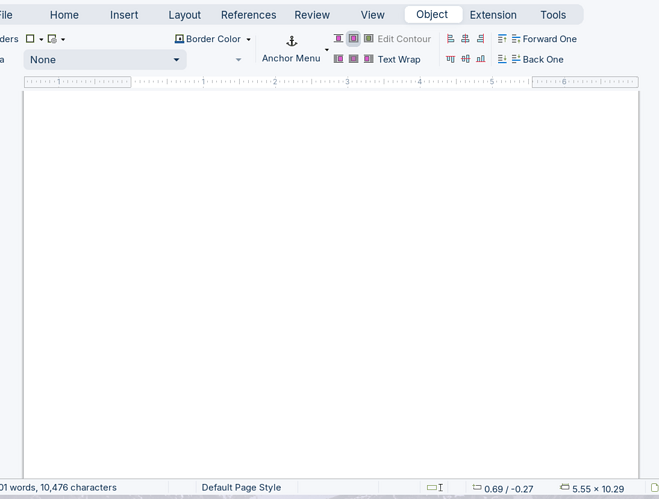librewriter
- Go down to the next page to continue on from the previous page and everything disappears, all the text on previous page.
- Header (default page style) keeps popping up no matter what I do.
- Resize a textbox and it disappears.
- Apparently insert > textbox is totally useless. You have to create the textbox you want manually under “object”;
- “Object” however, seems to have mysteriously disappeared. It No longer exist. Its not under file, home, insert, layout, references, review, view, extension, tools.
- Text mysteriously showing up on blank pages and I didn’t paste in.
- I make all the text on every page New Century Schoolbook 12pt font but the text are different font size on every page.
- What’s with the red arrow |> at the bottom. It does nothing.
- There should be cut & paste in the contextual menu i.e. right click. Highlighting the text and then going to home is totally inefficient.