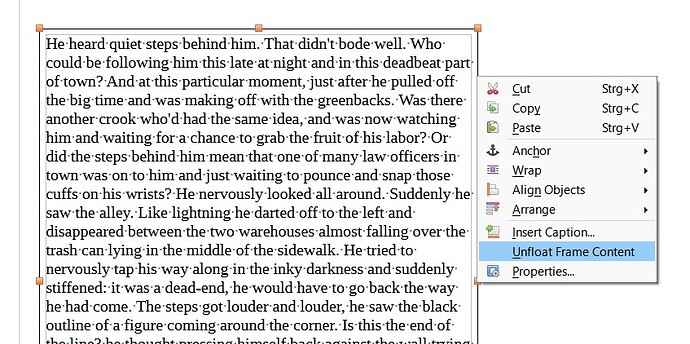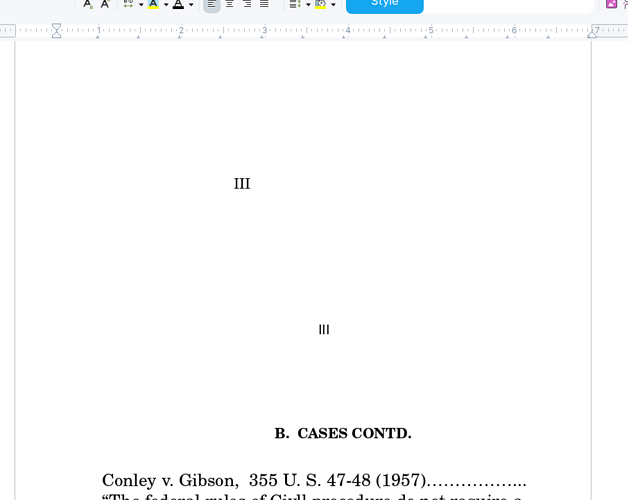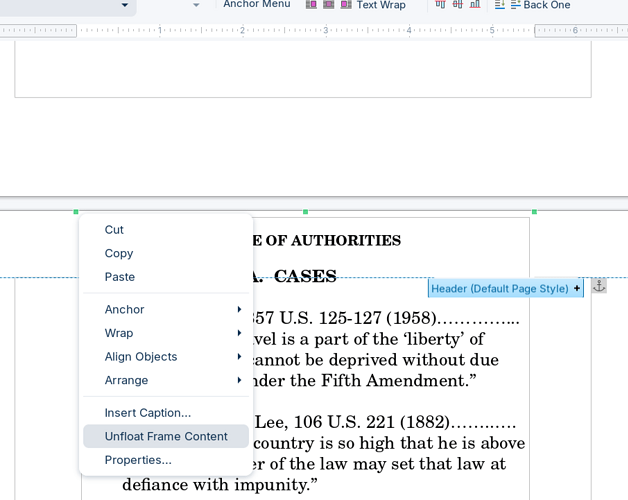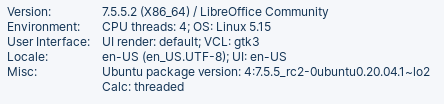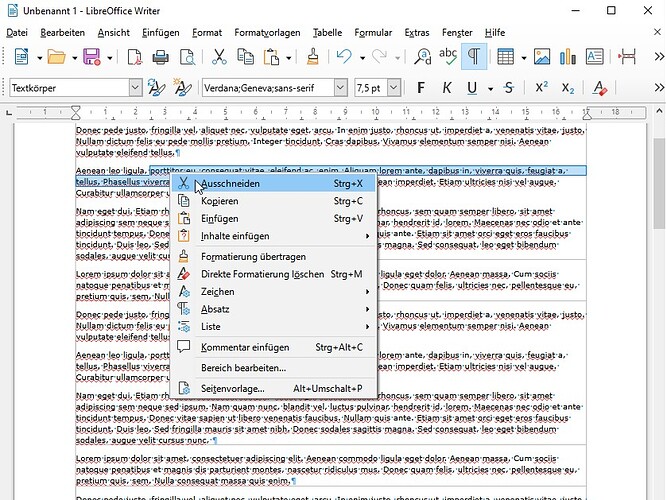Version: 24.8.3.2 (x86) / LibreOffice Community
Build ID: 48a6bac9e7e268aeb4c3483fcf825c94556d9f92
CPU threads: 8; OS: Windows 11 X86_64 (10.0 build 26100); UI render: Skia/Vulkan; VCL: win
Locale: en-CA (de_DE); UI: en-US
Calc: threaded
@iavswn Help people to help you - please upload the actual document - .odt or whatever rather than pictures of it. Pictures show what you see, not what is causing it to happen.
@iavswn and, to make things even worse, you didn’t enable View>Formatting Marks which prevents us from guessing our formatting.
If English is not your native language, AskLO provides legs in various languages. Yours may be one of them. Have a try. Communication is native language is much easier and you can find people apt to understand you better.
Until now, we have nothing useful to help you: no OS name, no LO version, lack of save format. This is necessary because there are non-trivial differences between platforms. The latter is very important: not all features can be translated accurately into non-native format: approximations are attempted and they are not idempotent (reading back the document gives one different from the original). You tell us English is not your language without telling which is yours.
Before accusing developers for incompetence, have you read the Writer Guide (one may exist in your language). Despite its imperfections, it describes thoroughly how to use the program. Consider that zillions of people are satisfied with Writer and use it successfully for very complex documents. This is a sign the Writer is not as buggy as you suggest. It is indeed a sophisticated application. Its tremendous power has a cost: you must learn how to use it.
Remember: the simpler the document structure (meaning that argumentation or discourse is already vlear in your mind), the better. If you already have inserted frames and text boxes, you’re on the wrong side.
EDIT: when posting here, try to be concise. This site is not a forum. But multiplying posts after a few minutes, you make reading the topic difficult, needing deep scrolling. Take time to summarise the issues in your head. Prefer a moderately long post to a series of terse short ones without much information.
@LeroyG pointed out what I missed in the topic (this shows the topic is badly cluttered). Your LO is 7.5.5.2 which is rather old and not even the last release in the 7.x series. After 7.6.7, LO changed its numbering to adopt something similar to Ubuntu, starting with 24.2. We are now at 24.8. You can expect more bugs to have been fixed.
Also, your Ubuntu is 20.04, i.e. 4 1/2 years late (an eternity in computer science). Can you consider updating?
Actually I considered to suggest to something more simple to you …
As you also missed the brochure, I stay with my first impression.
At that time you were wrong, but now I won’t waste any more time on this.
Good luck, but maybe think again before accusing other people of incompetence …
First thoughts
Can we do a reset?
Looking for who to blame is rather unproductive.
@iavswn: The regulars here generally visit this place to help those who ask for help. Many of us also, like you, do not have English as our first language. When language requires effort and time is tight, comments may come out as terse and condescending. That is rarely intended.
Some of the advice given is sensible, and you seem to have locked into “defensive mode” instead of trying to follow the advice. The apparent aggression with which some content (questions as well as answers) is delivered seems to have contributed to this.
Everyone else: There is a user with problems which are more or less familiar, and there is a language barrier to navigate. Perhaps we all cut some slack?
No, I am not a moderator around here. I may be out of line. Sorry!
Some views
The problem with text not flowing to new page is caused by the use of frames. The tiny arrowhead is an unmistakable telltale.
Frames will not extend to new page. A new frame will not be spawned on next page. Some desktop publishing packages work that way. Word processing apps (like Writer) generally do not.
It is possible to create linked frames, so that content flows from one to the next, but that is for “special purpose” (frames are generally for content “aside” from the main text flow) and I cannot see how it is useful here.
Frames and textboxes are different.
Frames can hold much the same content that a page can hold: formatted/styled textual content, tables, figures. Textboxes can take only text. The advantage of a textbox is that you can manipulate the textual content like a graphical object (e.g. rotate freely).
Leaving the frames
All your content should be on a basic page, not encapsulated inside a frame/textbox object.
Booklet requirement only makes sense when you print your document to paper. There is a particular option for this within Writer. Some printer drivers also provide “booklet” or “bound/binding” options. Use one or the other, not both.
General layout
The Formating marks function can be easily toggled if you find it disturbing while you type.
The screenshots with this function enabled shows us that you are using the word processor more or less in “typewriter mode”. This is the “intuitive way”, but not the optimal way.
Manually entered spaces, as well as other filler characters used for positioning, often gives a jagged appearance. This does not always show up until you see it on paper.
Writer provides tools - styles - to help with consistent font size, alignment and other layout elements. It may take some effort to learn using styles, but not a whole lot.
When your document is a legal paper, I guess it contains sensitive matter (e.g. personal info of some kind). This makes it less likely for you to provide a sample file, which again makes it harder for helpers to provide assistance. It does take time. I understand that your time is tight. Let us not waste time!