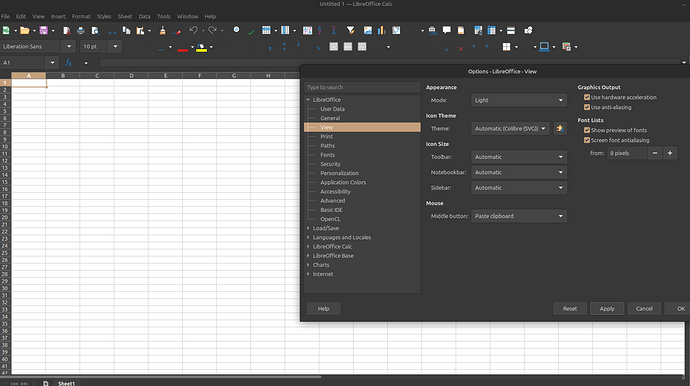Hi! Im using the 24.8.0.3 version in Linux Mint 22 Cinnamon (version 6.2.9) and whilst i do have the Mode set to Light, it still shows Dark Mode. I’ve tried enabling experimental features to no avail.
Click on Application Colours in the same dialogue (Tools - Options - LibreOffice - Application Colours) and see if Dark mode is set at the top.
Nope, Scheme is set to Automatic (only thing i can set it to since i dont have a custom scheme) and Automatic is set as Light. Is the light theme scheme available somewhere? I’d rather just create a custom scheme that mimics it since i know that will work
I have the same problem - It makes LO unusable for me as I cannot read the menus properly.