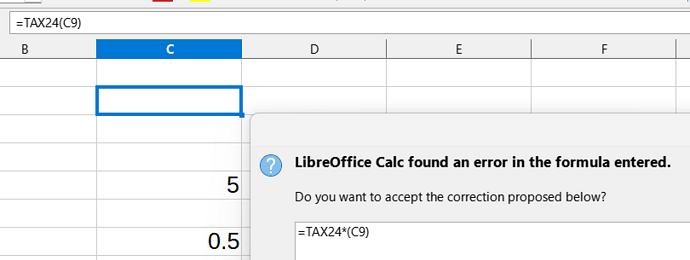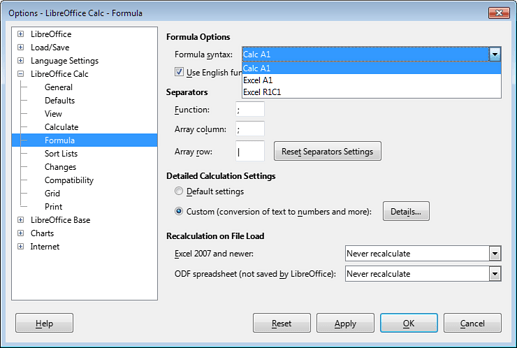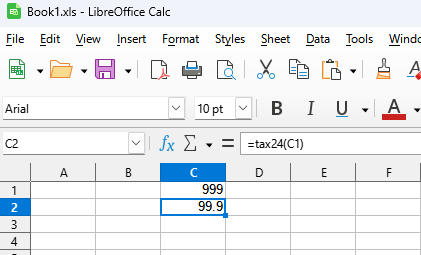Version: 24.2.1.2 (X86_64) / LibreOffice Community
Build ID: db4def46b0453cc22e2d0305797cf981b68ef5ac
CPU threads: 8; OS: Windows 10.0 Build 22621; UI render: Skia/Raster; VCL: win
Locale: en-US (en_US); UI: en-US
Calc: CL threaded
I wrote a BASIC function named TAX24. It compiled fine. When I use it in a cell =TAX24(C9)
Calc suggests replacing it with =TAX24*(C9)
What is happening is that “TAX24” is interpreted as a cell ID (like C9), although it is a function.
Is this a known problem? Is there a workaround (besides using names coming after XFD)?
It is troublesome because I am importing functions from another calculator that does not have this issue.
Thank you