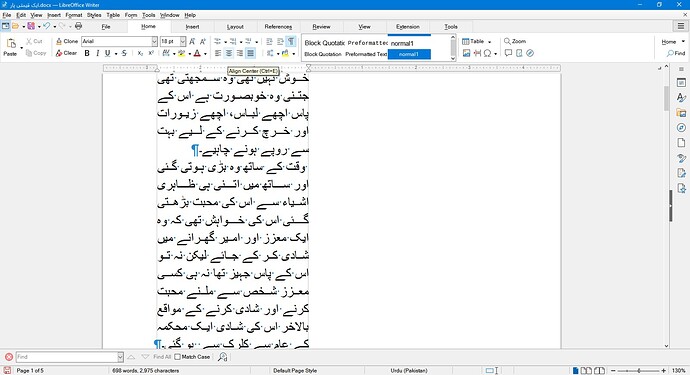Hello
I want help with line breaks replacing the word wraps. When I move the ruler to adjust the text width, I desire that the text width remains constant even when copied to another text editor.
Any help will be appreciated.
Thanks
Any help to understand your question is appreciated: edit it (= modify it; don’t use a comment) by telling us your OS name, LO version and save format.
Elaborate more: there is contradiction between “I move the ruler to adjust the text width” (effectively changing the width available for text) and “text width remains constant”.
What has “[text] copied to another text editor”? Text in Writer is not stored as a set of lines but as paragraphs. This means separators are only present between paragraphs. If your goal is to lay out your text as single-line paragraphs, do so. But words will no longer flow from one paragraph to the next.
Explain clearly your goal so that we can suggest a solution.
I am using Windows 10. I am trying to make it permanent, so it remains same if copied to some text readers.
Still not understanding the purpose. I notice your document is saved .docx, i.e. not a native format. Consequently, most solutions are not guaranteed to be effective because of the conversion to an alien format.
If your final purpose is “it remains same if copied to some text readers”, use File>Export As to export in some format compatible with the text reader. A universal format is PDF.
Ok thanks exporting to PDF