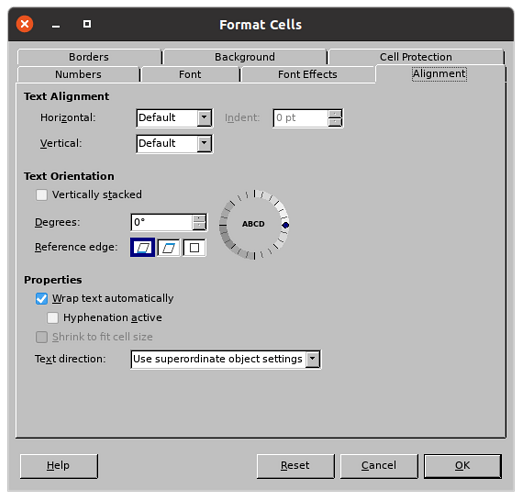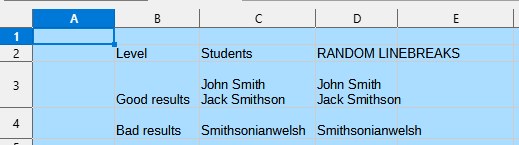I have LibreOffice 24.2.1.2 (X86_64). On this version only, I have a problem.
In Calc, I would like to write information in cells using line breaks at specific points (Ctrl+Enter). When I double-click on the top ruler to quickly adjust cell widths, it automatically adds more line breaks at random; it also randomly breaks words.
Therefore, I select all the cells in my table, open the “cell format” menu, UN-check the “automatic line breaks” item, then close it. If I double-click on the ruler again, it STILL adds random line breaks and random word-breaks. When I re-open the format menu, the “automatic line breaks” item reactivated by itself.