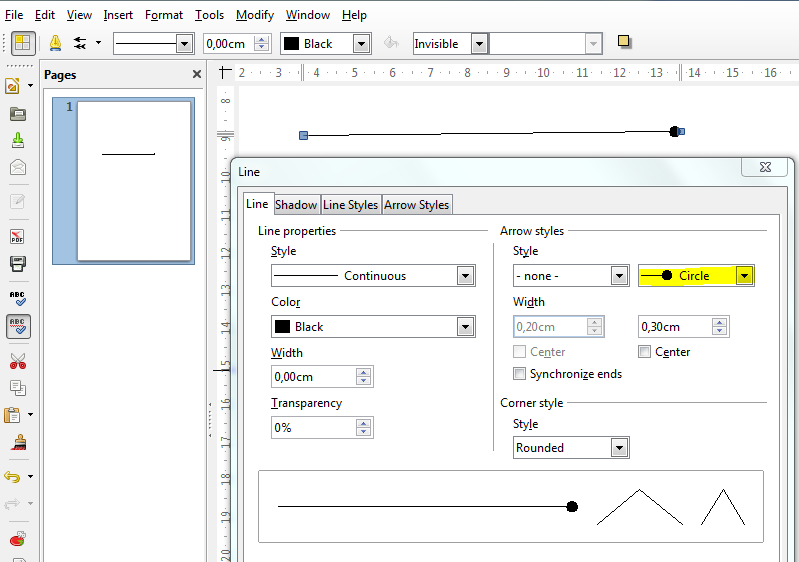I am moving some old drawings, created with xfig, to LO Draw; in particular I need to create thick lines (0.25") that terminate with a rounded end – I think that that feature is called a “rounded linecap” in vector graphics jargon. I cannot on my life understand how to accomplish that using LO Draw. Can you help me?
None of the above answers was useful to me. The reason is that LO Draw does not have the concept of line caps at all, while the majority of vector drawing packages has. I solved my problem drawing both a small filled circle and a thick line, and anchoring them to fixed positions on the grid. Another trouble was that the anchor point of a circle is not on the center — but changing suitably the grid spacing I can manage this annoying feature too.
Not at all; imagine a big, thick, black line, 0.25" high, ending in a black half circle. I would like to add an attachment in PDF, but this is not allowed due to my low karma 
(Well, that was intended as an answer to mariosv – but is before his comment, not after, Sorry.)
You can create a half circle filled in DRAW. The bump has to look up. Select it and go Line properties, Tab Arrow Styles, click add and give it a name. Now you can use the half circle as Arrowhead on any lineend. Still need to adjust line width = arrow height.
Now it is possible.
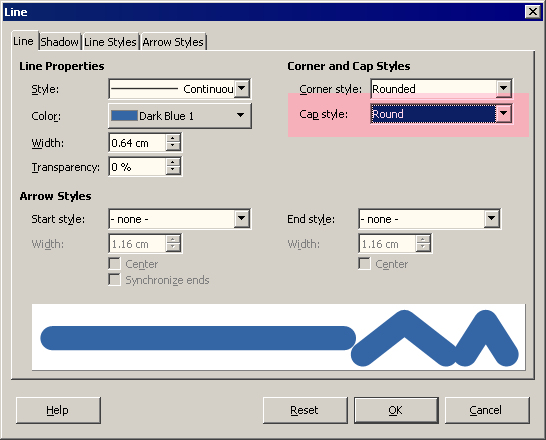
Tested with LibreOffice 6.4.7.2 (x86); OS: Windows 6.1.
Add Answer is reserved for solutions. If you think the answer is not satisfactory, add a comment below, or click edit (below your question) to add more information. Thanks.
Check the mark (![]() →
→ ![]() ) to the left of the answer that solves your question.
) to the left of the answer that solves your question.
If the answer helped you, you can mark the up arrow (![]() ) that is on the left (to vote, you need to have karma of at least 5).
) that is on the left (to vote, you need to have karma of at least 5).