Hi …
I have been looking and searching, but I couldn’t find how to link an online xls or xlsx file, such as the Query-method in Excel, to a locally stored Calc spreadsheet.
Is this even possible in LibreOffice?
In advance thanks!
rgs
Tresfjording

Hi …
I have been looking and searching, but I couldn’t find how to link an online xls or xlsx file, such as the Query-method in Excel, to a locally stored Calc spreadsheet.
Is this even possible in LibreOffice?
In advance thanks!
rgs
Tresfjording
May be Sheet -> Link to External Data... is what you are looking for.
Seems like it, but when I insert the URL to the xls file, all options are still greyed out.
The URL is: https://www.nordpoolgroup.com/globalassets/marketdata-excel-files/elspot-prices_2020_hourly_nok.xls
Your suggestion asks for a server address. I just have the URL.
Your suggestion asks for a server address. I just have the URL.
No it doesn’t - why should it ask for a server address, if the URL already contains the server address (www.nordpoolgroup.com is the server address with IP address 23.100.1.29)? And your URL works perfectly for me.
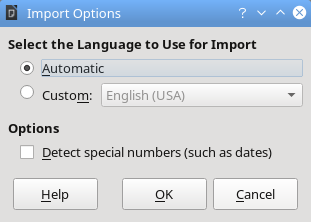
Just selcet OK
and finally
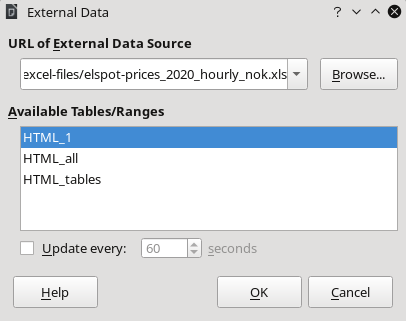
(I get a Elspot Prices in NOK/MWh Table, when selecting HTML_1 from the selection list)
BTW: The file is a fake .xls file - in fact it is an HTML table.
For the records (according to OPs last comment)
Use Sheet -> Link to External Data... and provide the URL in the URL of External Data Source field. Please be aware that you need to press ENTER before you leave the URL input field (the OK button gets active only after you have selected the table from the Available Tables/Ranges pane.
For examples of the dialog appearing - see my comment above.
Hi Opaque …
Thanks for your excellent description!
I didn’t think of tapping ENTER when there is an OK-button present.
It works fine now.
I am new to Linux. Installed it a few days ago.
Been a Microsoft user since mid eighties.
Please do not post an answer on this site, if you actually don’t answer a question (in this case your own question, but providing a comment. On this site answers are reserved for solutions to a question. BTW: That why I commented until I was sure that this solves your problem.