I created a link to external data with a real time crypto market data from link (spammy-link removed)
and i set it to 60secs for every update and it worked fine. It was auto-updating every 60 sec and i was also able to manually update it from edit>links to external files then I was satisfied thinking it was working so I saved it and closed the document. But later when i reopened the document i see that the link was not auto-updating every 60 sec and i also became unable to manually update it from edit>links to external files as it became greyed out. So how can i fix this.
- Close the file
- Open the file
Do you get the following Info Bar?
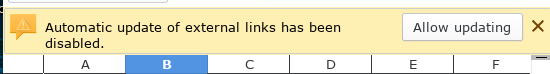
“But later when i reopened the document i see that the link was not auto-updating every 60 sec”
What file type are you using?
No I dont get that alert after reopening my doc. Before saving and closing the document i was able to go from menu>edit>link to external files to edi the link and manually update it but later after reopening the doc the edit>link to external files was greyed out so couldn’t edit or manually update it.
Are you using a native, international ODF file format, or you using a foreign, obsolete file format?
No I was using the excel file format**(.xlsx). But now when i used the external data link in the naitive format(.odf)** after what you said. Now my document works as intended and i can now update link manually and automatically.
“But now when i used the external data link in the naitive format(.odf) after what you said.”
Just for clarify:
ODF = Open Document Format (general name)
.odf = Open Document Formula (for the equation editor)
.ods =Open Document Spreadsheet. (for the spreadsheets)
Oh yeah its .ods not .odf file type.
