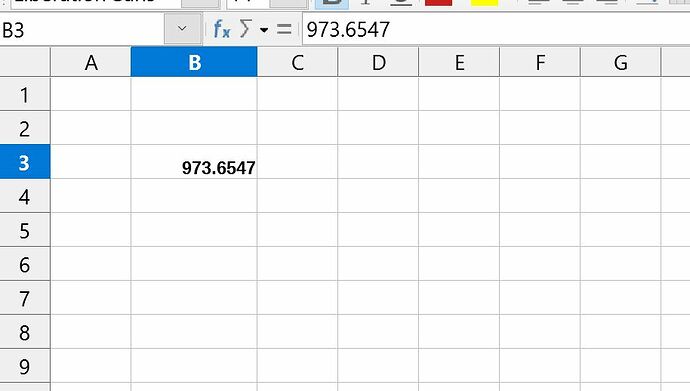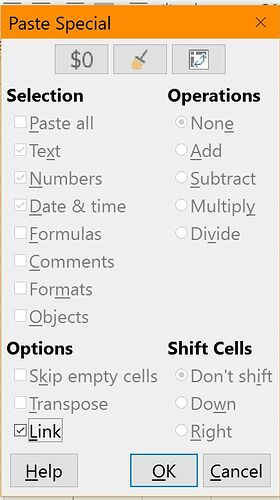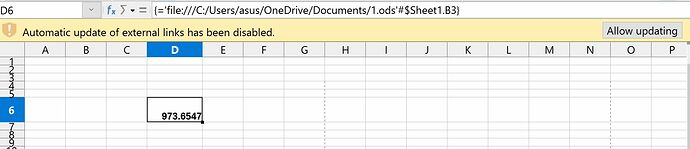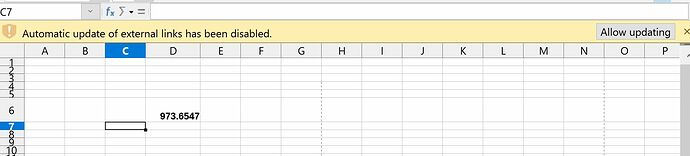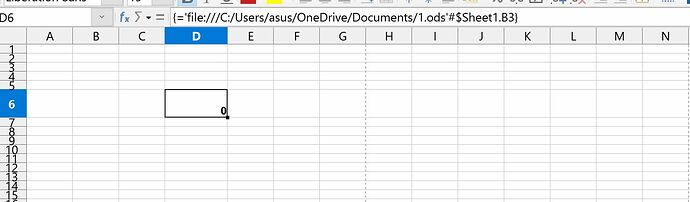There is probably a simple solution, but I could not find it.
Suppose I have two spreadsheets in separate documents 1.ods and 2.ods.
- List item
I do a paste link of data (in this case the number 973.6547) from cell B3 of spreadsheet 1.ods (ATTACH 1) using copy>paste special>paste special (ATTACH 2) to cell D5 of spreadsheet 2.ods (ATTACH 3) .
- List item
Later, I insert a new row above row 3 of spreadsheet 1, which causes the data in cell D5 to relocate to D6.
The problem is that the target cell, cell D5 of spreadsheet 2 still thinks its source data is in spreadsheet 1 cell B3, not B4. Recalculating by Ctrl+Shift+F9 does not fix this. So after reopening spreadsheet 2, I am asked to update the links (ATTACH 4). You can see that the result was not what it should be, and I would like to learn how to fix it, so that when the source cell changes location it is reflected in the target cell.
The images are in order 1-5
Version: 6.4.7.2 (x64)
Build ID: 639b8ac485750d5696d7590a72ef1b496725cfb5
CPU threads: 8; OS: Windows 10.0 Build 19042; UI render: GL; VCL: win;
Locale: en-US (en_US); UI-Language: en-US
Calc: threaded