When I try to send a Word-formatted document via file - send, I receive the error message, "“There is no email program associated to perform the selected action. Please install an email program” [there is one] “or, if one is already installed, create ans association in the Default Programs control panel.”
In WIN10 this is Default Apps.Changing this control panel setting, which was set right to begin with, did not solve the problem
edit
eM Client 7.2.386382 is my email App as it’s the only freeware (if you only need limited features e.g. email accounts) with Win10 which will sync an iCloud email address - others produce noncompliance errors.
Tried Thunderbird, Mail for WIN10 & another but didn’t work with Apple’s icloud including IMAP & dual factor / 2-stage authentication; I’m not paying a subscription for Outlook. or any other Office App eMail client - this old netbook is a 2nd PC to my main MacBook,.


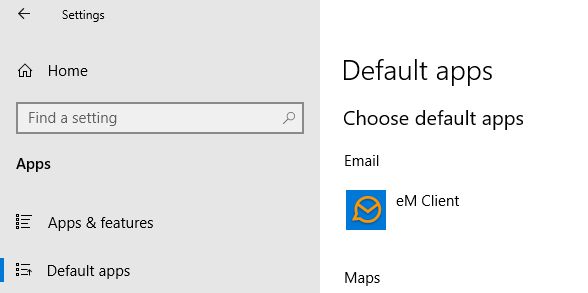
 Send
Send  eM Client. Re-set this by re-selecting eM Client.
eM Client. Re-set this by re-selecting eM Client.