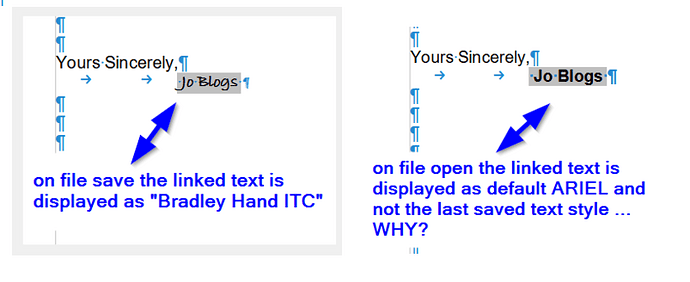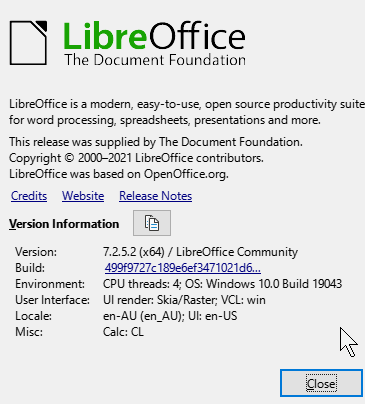ok thanks … you made me look and re assess.
its a *.odt to *.doc save issue and the set font is lost.
it could be a font legacy issue.
FYI, the text is entered by bookmark crossref references.
and the inserted by … insert > cross-reference > bookmark > references > select Applicant_name. > press insert > change font to “bradley hand itc” > save as *.doc > exit > reopen *.doc > name font has defaulted back to ariel.
it works ok in *.docx and *.odt
see attached if you want to satisfy your curiosity.
but in the big scheme of issues … no worries … thanks for the pointer.
test doc to show font changes on open.doc (20 KB)
LibreOffice version:
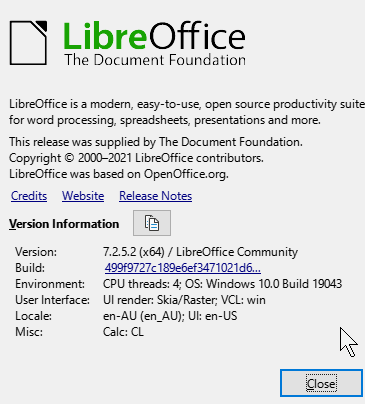
why is my post line spacing not working … ho hummm!